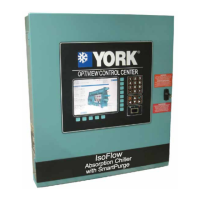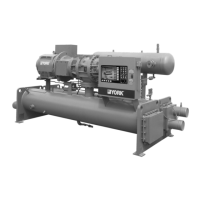YORK INTERNATIONAL
164
FORM 160.54-M1(503)
4. Verify sensor accuracy using appropriate test de-
vice. Replace sensor if necessary.
• Channels 15 - 22:
1. Disconnect both ends of ribbon cable connected
to Microboard J10. Using an Ohm me ter, perform
a con ti nu ity test on all conductors in the cable. An
open cir cuit would indicate the cable is defective.
2. Using a Voltmeter, measure the +12VDC supply
volt age input at the Microboard J1-3 (+12VDC) to
J1-2 (Gnd). If voltage is <11.5VDC, check wir ing
to Power Supply. If wiring is OK, the Pow er Sup ply
is most like ly defective.
3. Using a Voltmeter, measure the +5VDC supply
volt age to the Solid State Starter Logic Board or
CM-2 Board. Make measurement at Microboard
J10-4(+5VDC) to J10-5 (Gnd). If voltage is
<4.5VDC, replace the Microboard.
4. Using a Voltmeter, verify the correct address is
be ing sent from the Microboard to the Solid State
Start er Logic Board or CM-2 Board. Freeze ad-
dress as de scribed above. If the address is correct,
the Sol id State Starter Logic Board or CM-2 Board
or input devices to these boards is most likely the
cause of the problem. If address is not correct, the
Microboard is most likely the cause of the prob-
lem.
5. Press CANCEL FREEZE key.
• Channels 27, 28:
1. Refer to Table 1 “Microboard Program Jumpers”
and verify Program Jumpers JP23 and JP24 are
con fi g ured correctly for the type of input (0-10VDC
or 4-20mA).
2. Disconnect both ends of the cable of the re mote
in put that is malfunctioning. Using an Ohm me ter,
per form a continuity check on all con duc tors in the
cable. An open circuit would indicate the ca ble is
defective.
3. If steps are OK, problem most likely is in the re mote
device that supplies the remote signal.
Diagnostics & Trou ble shoot ing
