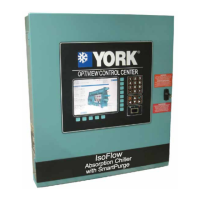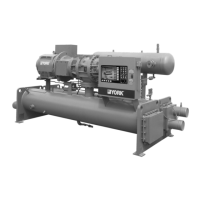FORM 160.54-M1(503)
171
YORK INTERNATIONAL
26
The SECURITY LOG DETAILS Screen, accessible from the SECURITY LOG Screen, displays the following
Setpoint change details. The Setpoint is selected from the list on the Security Log Screen as explained in the previ-
ous paragraph. A PRINT key is provided to print this information.
• Setpoint Category
• Setpoint
• Date and time of change
• Access Level and User ID used to make the change
• Old Value
• New Value
The following Setpoint changes are not logged:
• Clock Mode
• Custom Screen slot numbers
• Advanced Diagnostics communication port tests
• Advanced Diagnostics secondary multiplexer freeze
• Soft shutdown initiated by operator
• System language
• Display units
• Any Print report
• Cancel any print report
• Schedule clear
• Schedule repeat exception days
• Schedule start and stop times
• Log in/log out
• User attributes for ID, Password and Level
• Trend start/stop
• Trend slot numbers, minimums and maximums
• Trend trigger data
• Trend print mode
• Trend view mode
Leaving Chilled Liquid Temperature Control Sensitivity Setpoint
In addition to the NORMAL and 50% selections provided in previous software versions, a 30% selection has been
added to this version. This provides less overall Pre-rotation Vane (PRV) movement than the 50% se lec tion by lim-
iting the longest allowed pulse to 3.5 seconds. This selection can used when the 50% selection does not reduce the
PRV instability to the desired level.
Refrigerant Level Control
The following features provide improved Level Control stability.
• Level Control Period Setpoint – Now programmable over the range of 3.5 to 30.0 seconds. Previously, it
was 1.0 to 5.0 seconds.
• The message “Warning – Refrigerant Level Out of Range” and the associated Lower signal that opens
the valve until the level is within range has been eliminated.
• The Ramp-up feature is now only executed immediately after chiller start. Subsequent Ramp func tions
during chiller run have been eliminated.
• Rate Limit Open Setpoint – Now programmable over the range of 5% to 50%. Previously, it was 10% to
50%.
SI0019 - SOFTWARE ENHANCEMENTS EFFECTIVE MARCH 2002 (CONT'D)

