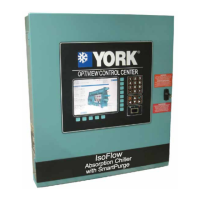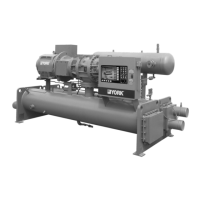YORK INTERNATIONAL
26
FORM 160.54-M1(503)
of a fl owing liquid to sense fl ow. The temperature of
the heated sensor tip is sensed by a thermistor located in
the tip. A second thermistor, located higher in the tip in
a non-heated area, is only affected by changes in liquid
temperature. The temperatures sensed by the thermis-
tors are compared. Flowing liquid carries heat away
from the heated sensor tip, lowering its temperature.
The higher the fl ow rate, the lower the tip temperature
and therefore a lower differential between thermistors.
Lower fl ow rates remove less heat from the tip allowing
a higher tip temperature. The lower the fl ow, the greater
the differential between thermistors. The sensor is ven-
dor-calibrated to “turn on” its output at a fl ow rate of
20cm(0.6 Ft)/second. This is the calibration setpoint.
There are 11 LED’s on the sensor that reflect the
measured fl ow rate. The amber LED illuminates at
the setpoint fl ow rate (and above). The 4 LED’s to the
left of the amber refl ect fl ow rates below the setpoint.
The 6 LED’s to the right of the amber refl ect fl ow rates
above he setpoint. As the fl ow rate decreases from the
setpoint, the LED display moves to the left. As the
fl ow rate increases above the setpoint, the LED display
moves to the right. The sensor operates from a 24Vac
power source and has a solid state relay output. On each
sensor, one side of the solid state relay output (pin
2) is connected to the microboard +5Vdc and the other
side (pin 4) is connected to a microboard analog input
(refer to fi g 12). After power is applied, there is a ther-
mal warm-up period of up to 20 seconds. During this
time, the output could be unstable. When setpoint (or
greater) fl ow rate is sensed, the solid state relay output
is turned on causing it to conduct current through the
7.5K ohm microboard load resistor to the +5vdc. This
applies >+4Vdc to the microboard input (evaporator J7-
14; condenser J7-16). When a fl ow rate less than the
setpoint is sensed, the solid state relay output is turned
off, resulting in no conduction through the load resis-
tor. This applies <1Vdc to the microboard input. To
determine the state of the solid state relay, fi rst confi rm
that +5vdc is present at pin 2 of the fl ow sensor. Then
connect a voltmeter from Microboard J7-14 (evaporator)
Microboard
or J7-16 (condenser) to microboard TP1(ground). Flash
Memory Card version C.MLM.01.08.xxx (and Later)
allows either the Thermal-Type sensors connected to
the Microboard analog inputs or the Paddle-Type sen-
sor connected to the I/O Board digital inputs (refer to
the Flow Switch Setpoint in SECTION 23). To assure
the program reads the correct input for the fl ow sensor
type present, the Chiller Style/Compressor Setpoint and
Flow Switch Setpoint must be set appropriately (refer
to SECTION 23).
Service Replacement: All YK chillers use the same
Microboard. Refer to Renewal Parts List 160.54-RP1
for available Flash Memory Cards. Select the Flash
Mem o ry Card per the Dis play lan guage requirements.
Prior to August 2002, chillers equipped with “P”
compressors required Flash Memory Card 031-
02073-001 (NEMA) or 031-02073-002 (CE). Version
C.MLM.01.07.xxx (released August 2002) and later ver-
sions of Flash Memory Card 031-01797-001 (NEMA)
and 031-01797-002 (CE) are now applicable to all com-
pressor applications. This version (and later versions)
supercedes and is supplied in place of cards 031-02073-
001 and 02073-002 for service
replacement.
Service replacement Microboards are supplied un der
the following YORK part numbers:
• 331-01730-601 In cludes Microboard 031-01730-000
and lat est version of Flash Memory Card 031-01797-
001.
