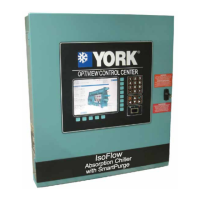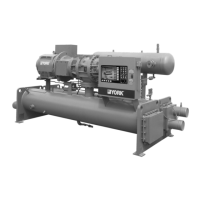YORK INTERNATIONAL
76
FORM 160.54-M1(503)
Adaptive Capacity Control Board
If no response is received in 10 attempts, a Cycling
shut down is performed and VSD – SERIAL COM-
MU NI CA TIONS is displayed.
The Microboard then begins normal communications
with the ACC, VSD Logic and Harmonic Filter Boards.
During normal communications, commands and data are
exchanged every 2 seconds on the serial com mu ni ca tions
link. The Microboard sends a Status Data Re quest com-
mand every 2 seconds to the ACC Board which is passed
along to the VSD Logic Board and Harmonic Filter
Logic Boards as described above. It expects to receive
the data listed below in response each of these com-
mands. If a response is not received to 10 consecutive
commands, a Cycling shutdown is per formed and VSD
– SERIAL COMMUNICATIONS is dis played. The
VSD Logic and Harmonic Filter Boards send the data
listed below to the ACC Board and the ACC Board adds
its data to it and returns all the data to the Microboard
in one response. This con tin ues until the VSD Logic or
Harmonic Filter Boards detect a fault condition.
As stated above, if communications are lost with the
VSD Logic Board, a Cycling shutdown is performed
and VSD – SERIAL COMMUNICATIONS is dis-
played. However, if communications are lost with the
Harmonic Filter Logic Board, no shutdown is per formed,
only WARNING – HARMONIC FILTER – DATA
LOSS is displayed.
When a VSD fault condition is detected, the VSD Log ic
Board opens its VSD Stop Contacts that are connected
in series with the OptiView Control Cen ter’s 1R (K18)
RUN RELAY coil. This interrupts the circuit to 1R
caus ing it to de-energize, removing the run signal to
the VSD. Si mul ta neous ly, the Microboard reads the
open ing of the VSD Stop Contacts via its in ter face to
the OptiView Control Cen ter’s I/O Board input J2-1.
This notifi es the Microboard that a VSD shut down has
oc curred. The Microboard requests the cause of the
shut down by send ing a Fault Data Request com mand.
While this re quest is being processed, the Microboard
dis plays VSD SHUT DOWN – RE QUEST ING FAULT
DATA. When the cause of the shutdown is received, the
Microboard dis plays a mes sage describing the shut down
(re fer to YORK Op er a tion Manual 160.54-O1 for com-
plete list ing of mes sag es) and begins sending normal
Status Data Request com mands. If the fault data is not
returned to the Microboard within 2 seconds, it sends the
com mand every 2 sec onds until fault data is re turned. If
none is returned with in 10 requests, it as sumes it is not
forth com ing and dis plays VSD – STOP CON TACTS
OPEN.
The following VSD status data is transmitted from the
VSD Logic Board to the ACC Board for transfer to the
Microboard for display:
• Output Frequency
• Output Voltage
• Output Current - three phase
• Input Power KW
• KWH
• 100% Job FLA
• DC Link Voltage
• DC Link Current
• Internal Ambient Temperature
• Inverter Heatsink Temperature – phase A, B, & C
• Converter Heatsink Temperature
• Pre-charge Relay energized/de-en er gized
• SCR Gate Drivers enabled/disabled
• Water (cooling) Pump on/off
• VSD running/stopped
• VSD Software version
• Motor HP
The following Harmonic Filter status data is trans mit ted
from the Harmonic Filter Logic Board to the ACC Board
for transfer to the Microboard for display:
• Input KVA
• Total Power Factor
• Filter DC Link Voltage
• Input voltage- phase A, B & C
• Input voltage THD – phase A, B & C
• Input Peak voltage – phase A, B & C
• Input Current – phase A, B & C
• Input current TDD – phase A, B & C
• Filter current – phase A, B & C
• Filter Heatsink temperature
• Filter Operation- running/stopped
• Filter Pre-charge relay – energized/de-en er gized
• Filter Supply Relay - energized/de-en er gized
• Input Phase Rotation – ABC/CBA
• Harmonic Filter – present/not present
The following ACC status data is transmitted from the
ACC Board to the Microboard for display.
