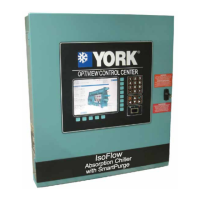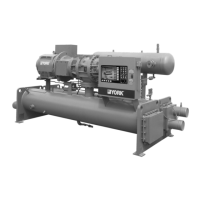FORM 160.54-M1(503)
79
YORK INTERNATIONAL
method, is indicative of a surge. A surge detected by this
method must also meet the fol low ing re quire ments to be
con sid ered a valid surge: a.) At least 6 DC Link surges
must occur within 2 min utes, and b.) At least 3 Delta
P surges have oc curred with in the 2 minute interval.
When both these criteria have been met, Surge LED
CR9 illuminates for 2 sec onds, indicating a valid surge
has been de tect ed.
Each time a Valid Surge is detected, the ACC Board in-
creases the motor speed (up to a max i mum of 60(50)HZ)
to take the compressor out of surge. It also evaluates
other chiller conditions to determine if the surge should
be plotted on the Surge Map. Surges that occur dur ing
certain operating conditions are not plot ted, as ex plained
below. Whenever Valid Point LED CR8 is il lu mi nat ed,
surges are not plotted.
After each surge, the speed is increased either 1.0 Hz
or 0.8 Hz (plus the programmed Surge Margin Ad just
Setpoint), de pend ing on op er at ing conditions, in the fol-
low ing in cre ments:
• 0.1 Hz every 2 seconds if motor current
<80%FLA.
• 0.1 Hz every 2 + (%FLA-80) if motor current
>80%FLA but <98%FLA.
• 0.1 Hz every 20 seconds if motor current
>98%FLA.
If Current Limit is in effect, or the Stability Timer is run-
ning when a surge occurs, the speed is increased 1.0 Hz
but the surge is not plotted on the Surge Map since these
conditions would produce an erroneous val ue. Valid
Point LED CR8 is illuminated as a visual in di ca tion
that one or both of these conditions are in effect.
Otherwise, the speed is increased 0.8 Hz (plus the pro-
grammed Surge Margin Adjust Setpoint) and the surge
event is plot ted on the Surge Map. The Surge Mar gin
Ad just Setpoint can be used to add an extra margin of
surge pre ven tion. It is pro grammed over the range of
0.0 to 25.0 Hz fol low ing instructions in the “System
Cal i bra tion, Ser vice Setpoints and Reset Pro ce dures”
sec tion of this book. The Default value of 0 should
pro vide prop er operation in most applications.
When the speed has been increased either 1.0 Hz or
0.8 Hz (plus the Surge Margin Adjust Setpoint), as
de scribed above, this speed is maintained for the next
15 seconds. During this period, new surges are ig nored.
When the 15 sec onds have elapsed, a 5 minute time
period is en tered where the speed is inhibited from
de creas ing, but in creas es are allowed. If a surge is
de tect ed within this 5 minute period, it is not plotted
on the Surge Map, but the speed is increased by the
amount as described above. This is repeated as long as
the com pres sor continues to surge. The compressor must
be surge free for 5 min utes be fore a speed decrease is
per mit ted or another surge or another surge can be plot-
ted on the Surge map.
The ACC Board counts the surges as they occur and
sends a total count to the Microboard for display. The
total surge count is not incremented if a different surge
type occurs within 10 seconds of the previous surge.
A Surge that occurs within 10 seconds of the previous
surge is only counted if it is of the same surge type. For
example, if a Delta P surge is detected and a DC Link
surge is detected within 10 seconds, the DC Link surge
is not counted. If the DC Link surge occurred >10 sec-
onds after the Delta P surge, it would be count ed.
A surge point can be manually inserted into the Surge
Map using the Manual Surge Point keypad key on
the ACC Details screen and switch SW1 on the ACC
Board as de scribed in the “System Cal i bra tion, Service
Setpoints, and Reset Procedures” section of this book.
This is only to be used for situations in which the au to -
mat ic surge detection described above does not re spond
to surge events. This is usually not required and is to be
used only by qualifi ed Service Tech ni cians as a meth od
of plotting a surge event that the ACC Board does not
fi nd on its own. At the instant the con di tion is iden ti fi ed
as a surge event, Surge LED CR9 illuminates for 2
sec onds. The mo tor speed, Delta P/P and PRV Po si tion
at the instant the point is es tab lished, is un con di tion al ly
plot ted as a 3-dimensional ar ray in the Surge Map as
a surge con di tion, regardless of whether or not Valid
Point LED CR8 is il lu mi nat ed. The motor speed will be
au to mat i cal ly increased as de scribed above. Once plot-
ted, the ACC Board will re spond to this point in ex act ly
the same way it responds to au to mat i cal ly plotted surge
points, as described above.
Surge points can be printed from the ACC Details
Screen. The en tire stored Surge Map can be print ed us-
ing the Surge Map Print keypad key. Also, the surge
points can be printed in real-time as they occur, using
the Auto Print keypad key. Since the max i mum rate at
which new surges can be plotted is every fi ve min utes,
the rate at which new points are printed is also every
fi ve min utes.
When the PRV’s approach their 100% open position,
there is very little PRV movement remaining to com-
12

