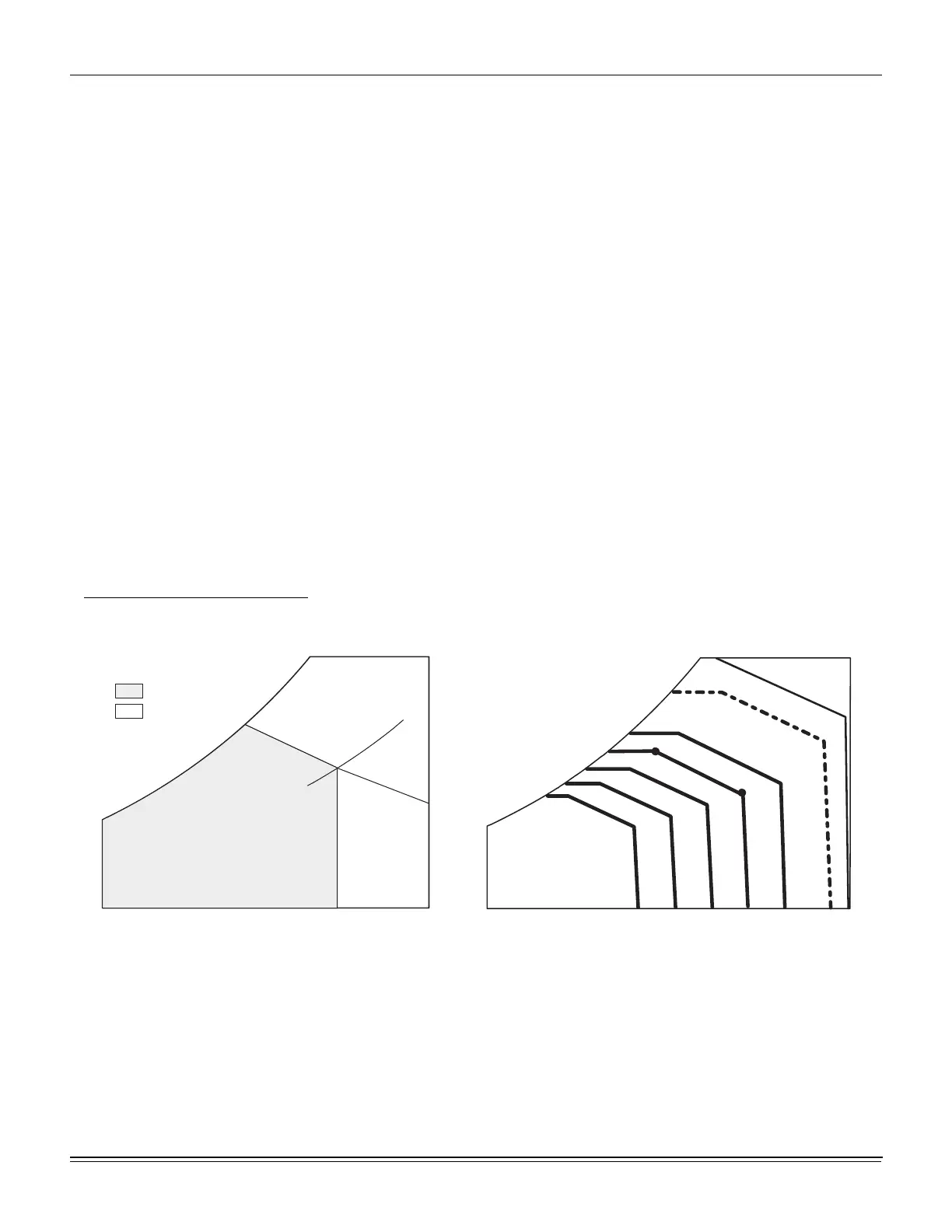5725848-XIM-A-0319
Johnson Controls Ducted Systems 23
Using the keypad with settings and parameters
To use the keypad when working with Setpoints, System and
Advanced Settings, Checkout tests, and Alarms:
• Navigate to the desired menu.
• Press the button (Enter) to display the first item in
the currently displayed menu.
•Use the and buttons to scroll to the desired
parameter.
• Press the button (Enter) to display the value of the
• Press the button to increase (change) the displayed
parameter value.
1
• Press the button to decrease (change) the displayed
parameter value.
• Press the button to accept the displayed value and
store it in non-volatile RAM.
• CHANGE STORED displays.
• Press the button (MenuUp/Exit) to return to the
previous menu.
Menu structure
The Menus in display order are:
•STATUS
• SETPOINTS
• SYSTEM SETUP
• ADVANCED SETUP
• CHECKOUT
•ALARMS
NOTE: Your menu parameters will be different depending on
your configuration. See the JADE™ Economizer
Module accessory instruction P/N 1150208-UAI-A-0514
included in this instruction packet for additional menu
information.
Economizer setup and configuration
Before being placed into service, the JADE™ Economizer
module must be setup and configured for the installed system.
NOTE: During setup, the Economizer module is live at all
times.
The setup process uses a hierarchical menu structure that is
easy to use. You press the and arrow buttons to move
forward and backward through the menus and press the
button to select and confirm setup item changes.
Time-out and screensaver
When no buttons have been pressed for 10 minutes, the LCD
displays a screen saver, which cycles through the Status items.
Each Status items displays in turn and cycles to the next item
after 5 seconds.
Figure 11: Single enthalpy curve and boundaries
1. When values are displayed, pressing and holding the and
button causes the display to automatically increment.
TEMPERATURE
RATEMP
ABSOLUTE HUMIDITY
ES4ES5 ES3 ES2 ES1 HL
DUAL ENTHALPY
HIGH LIMIT
ECONOMIZING
SINGLE ENTHALPY
AVAILABLE
NOT AVAILABLE
P2 (T,RH)
P1 (T,RH)
ENTHALPY
R
A
H
U
M
(
%
R
H
)
