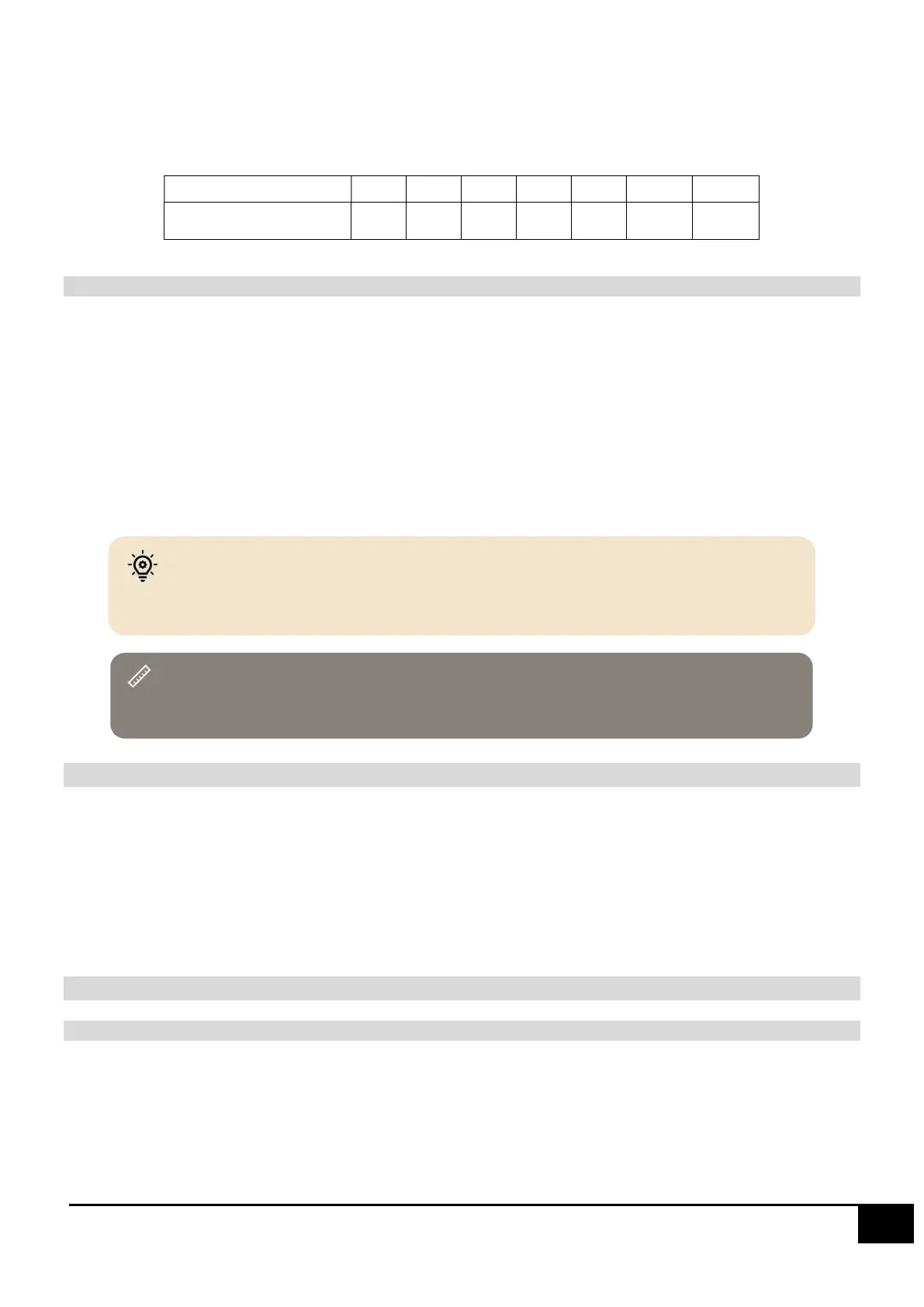Sakura Multifunction Rice Cooker by Yum Asia
Cooking STICKY or GLUTINOUS rice
Sticky or glutinous rice is different to normal short grain rice, it needs more water. If you are cooking
sticky/glutinous rice you need to follow the water guidance below and use the short grain setting.
Water levels for ‘THAI STICKY/GLUTINOUS’ rice
Cups of rice 1 2 3 4 5 6 7
Water level
(short grain marks)
1.5 2.5 3.5 4.5 5.5 6.5 7.5
3.3.1 COOKING RICE IN SAKURA
1. Measure the rice with the measuring cup provided. Make sure the rice is level to the top of the cup – this is
a full cup (180ml) measurement.
2. Clean the rice (if needed) as directed in ‘4.1 HOW TO COOK PERFECT RICE’. Place the inner bowl into the
appliance, put the rice into the inner bowl and fill to the water line that corresponds to the amount/type of
rice you are cooking.
3. Close the lid and select the rice setting you want to cook with.
4. Press and hold ‘START’ and the cooking cycle will begin. A chasing lines pattern comes on the display to
indicate Sakura is cooking, a countdown will appear in the last 10 minutes.
3.4 HOW TO USE THE KEEP WARM FUNCTION
Once a cooking cycle has finished (yoghurt excepted), the appliance will automatically switch to ‘KEEP WARM’. You
can activate ‘KEEP WARM’ when the appliance is on stand-by (i.e. when no menu functions have been selected) by
pressing and holding the ‘KEEP WARM’ button for 2 seconds. The button will then light up and a count-up clock will
appear on the display for your reference. The ‘KEEP WARM’ function can be used for 24 hours but you might find the
rice ruins after 15 hours.
To cancel ‘KEEP WARM’, press and hold the ‘CANCEL’ button for 2 seconds. The appliance will then switch to stand-
by mode and the display will flash.
3.5 HOW TO USE THE OTHER COOKING FUNCTIONS
3.5.1 PORRIDGE
This menu setting can be used for Asian rice porridge or oatmeal porridge. For recipes, see page 14.
The default cooking time for the ‘PORRIDGE’ setting is 1 hour. You can adjust this up to 2 hours using the ‘Hr’ or
‘Min’ buttons once you have selected the ‘PORRIDGE’ setting and it is flashing on the display.
Once the cooking cycle is complete, the appliance will make a sound and will automatically switch to ‘KEEP WARM’.
Also see the ‘Speedy Start Guide’ on the back of the warranty card for a step-by-step guide
on how to cook rice and ‘Tips to Cooking Great Tasting Rice’ on page 12 for more detailed cooking
If you want to cook 1 cup of rice, there isn’t a mark on the inner bowl for this. Use the
measuring cup to add the water – 1 measuring cup of water for white rice and 1½ cups of water
