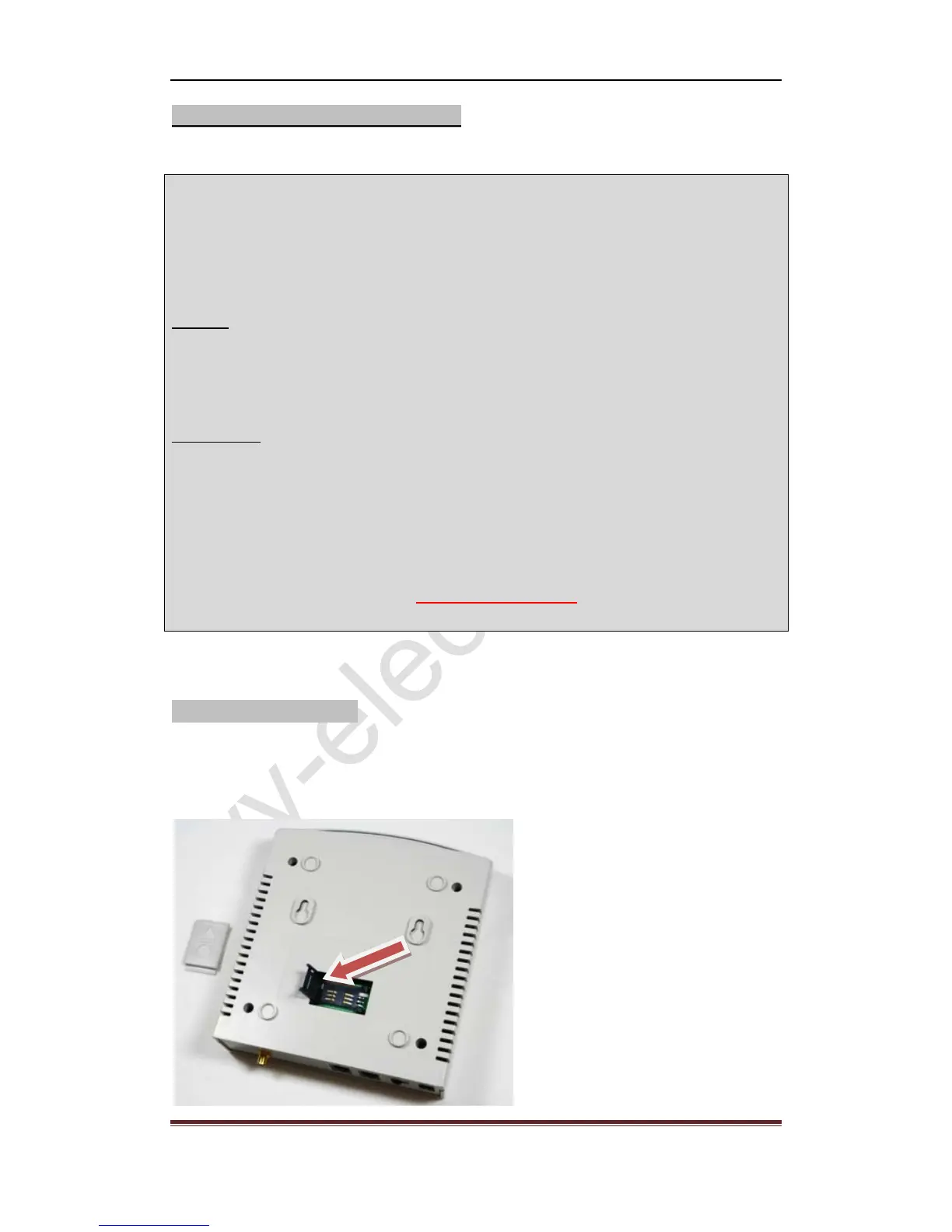yy-electron.inc 18
Cellular GSM Security Alarm Systems
The YY alarm Systems are designed for Wireless operation using both AC and DC [using a power inverter] power. These alarm
system work with landline, online and cellular telephonic net works. The core elements of the Cellular GSM Security Alarm
Systems consist of the Keypad/Control unit (with 12 volt power adapter) and the GSM Terminal Module (with 12 volt power
adapter). Both Keypad and Terminal incorporate built-in battery back-up power systems for continuous operation during
power failure
The Keypad contains an integrated automatic dialer with the memory capacity to store six phone numbers (up to 21 digits long)
and a recorded message; it has a built-in back-up battery power supply system. All sensors and sirens are activated by entering
a code into the keypad; follow Alarm System User Manual for instructions on setting up the Alarm System. The Keypad must
be connected to an AC power source or to a DC power source at all times to assure continuous and stable operation. [Ignore
all references to “landline” in the User Manual which do not apply to the Cellular GSM System].
The GSM Terminal
is a Fixed Single SIM Card GSM Terminal with the capability to operate on all world cellular band frequencies.
This Terminal replaces a landline and allows the Keypad’s automatic dialer to dial out the pre-stored phone numbers to deliver
the pre-recorded message to the intended recipient. The GSM Terminal functions like a mobile phone.
The GSM Terminal requires a SIM card to connect to the cellular network just as many mobile phones do [Verizon and Sprint do
not use SIM cards]. SIM cards may be purchased from any Cellular company such as AT&T or T-Mobile as part of a monthly plan
or as a prepaid card with a specific amount of time [e.g. 60 minutes]. When purchasing a card specify to the dealer that you
would like the card to work with all cellular devices
[ it should be ‘unlocked’ ].
Setting up the SIM Card
The SIM card slides into the SIM card holder located on the back of the GSM Terminal. The following pictures illustrate
insertion of the SIM card:
