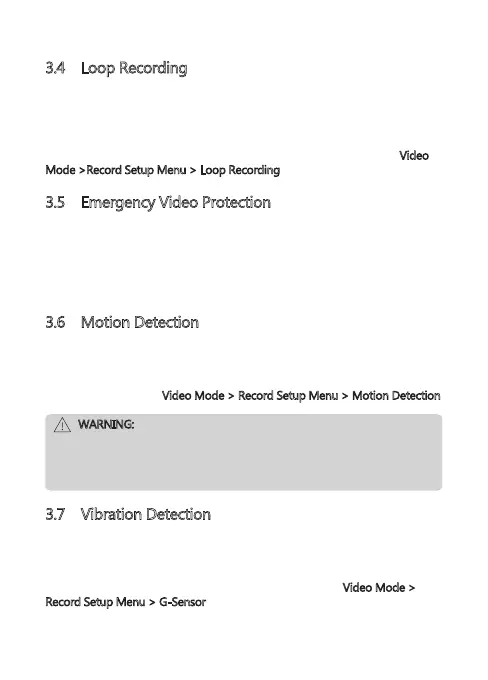-10-
3.4 Loop Recording
Videos are recorded and saved to the memory card in set intervals. Once the
memory card is full, Loop Recording automatically overwrites the earliest
unprotected saved file. This prevents long duration video clips from being lost
in a single overwrite.
Video files can be saved to the memory card in 1, 3 or 5 mins intervals: Video
Mode >Record Setup Menu > Loop Recording
3.5 Emergency Video Protection
If Vibration Detection is enabled and senses an unusual impact or collision the
dash cam will automatically protect the currently recorded video file from
being overwritten. A lock icon appears to signify the current recording is
protected. To manually protect a video file during a recording, short press the
'Mode' button (4).
3.6 Motion Detection
With Motion Detection enabled, video recording is automatically started when
movement is detected by the camera lens. After approximately 15 seconds with
no movement detected, video recording is automatically paused.
Enable/disable feature: Video Mode > Record Setup Menu > Motion Detection
WARNING:
Motion Detection requires the dash cam to be powered. For using this
feature whilst the vehicle is parked and the engine is off, you may need to
hardwire the dash cam to your vehicle. Please seek assistance from a
trained mechanic before attempting this installation.
3.7 Vibration Detection
The Vibration Detection feature senses for unusual impacts or collisions
detected by the built-in G-Sensor. It automatically triggers the Emergency
Video Protection Set the sensitivity to automatically trigger these features with
smaller or larger vibrations (feature can also be turned Off): Video Mode >
Record Setup Menu > G-Sensor
