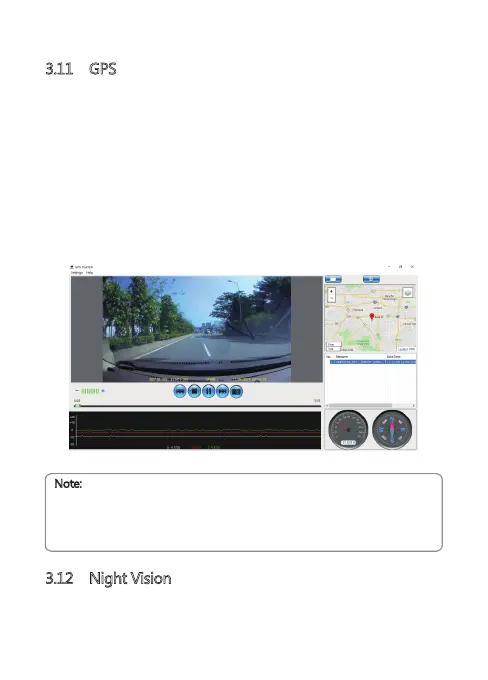-12-
3.11 GPS
Integrated into the car mount suction cup is a GPS receiver which can pinpoint
the location of your car dash cam anywhere on Earth. Video recordings include
GPS tracking data which records location, speed, time and other variables that
can be viewed on a GPS Player.
• Ensure the USB cable is plugged into the GPS suction mount’s USB connector
(16) to enable GPS tracking.
• Go to http://zeroedgetechnology.com/downloads/ to download the
compatible GPS Player.
• Install GPS Player on your laptop or computer.
• Run the program and click 'Import files' to search and playback a video
recording.
Note:
• GPS Player compatible with Microsoft Windows and Apple Mac.
• GPS tracking data may not be viewable using other GPS Players.
• Car Dash cam videos can be played from the SD card or from the car
Dash cam when connected to a computer via the USB port.
3.12 Night Vision
In Video Mode or while the device is recording press the the 'Up' button (3) for
4 seconds to switch Night Vision to Off, On or Auto.