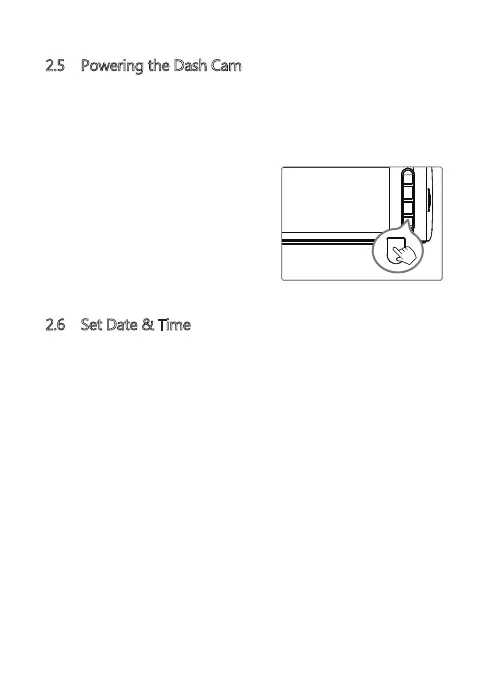-7-
2.5 Powering the Dash Cam
Automatic Power
• Once the vehicle's engine is switched on, the dash cam automatically powers
on.
• When the vehicle's engine is switched off, the dash cam will automatically
save the recording and power off within 10 seconds.
Manual Power
• To manually turn the power on, short press
the 'Power' button (1).
• To manually turn the power off, press and
hold the 'Power' button (1) for 3 seconds.
2.6 Set Date & Time
• Before using the device, we recommend you set the correct date and time:
• If the device is recording, short press the 'OK' button (8) to stop and enter
video Mode.
• Press the 'Power' button (1) twice to enter the General Settings menu.
• Press the 'Up' and 'Down' buttons (2 & 3) to select Date/Time and press 'OK'
button (8) to confirm. Adjust the date and time settings using the 'Up' ,
'Down' and 'OK' buttons (2,3,8)
• With all fields correct, press the 'Power' button (1) to save and exit the menu.