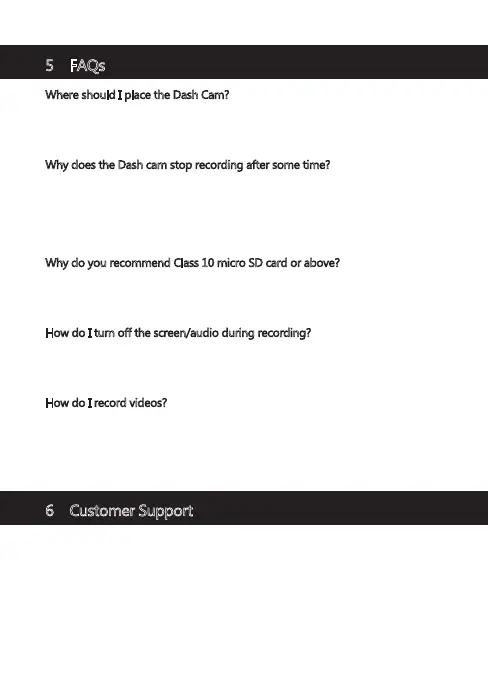-15-
5 FAQs
Where should I place the Dash Cam?
• We recommend that you mount the car dash cam as close to the center of
the windshield as possible. This should neither distract the driver nor block
the drivers view (see 2.2).
Why does the Dash cam stop recording after some time?
• If motion detection is enabled, the dash cam will automatically stop
recording when no movements is detected for more than 15 seconds (see 3.6).
• Your micro SD card may be full and need to be formatted before using again.
1080P HD videos are big in size and G-sensor locked videos cannot be erased
automatically. We recommend formatting your memory card every 14 days.
Why do you recommend Class 10 micro SD card or above?
• 1080P HD video has a bigger data flow and hence requires a micro SD card
with faster writing speed. If memory cards below Class 10 are used, they may
cause the Dash cam to freeze or other related video recording/erasing issues.
How do I turn off the screen/audio during recording?
• To turn off the screen, short press the 'Down' button (2) once during
recording. To turn off Audio Record, short press the ‘Up’ button (3) during
recording. (Please note: this does not interrupt the recording).
How do I record videos?
• All dash cams are programmed to automatically record when there is power
connected and a memory card inserted. When the engine is turned off, or
power is disconnected, the dash cam will stop recording approximately after
3-10 secs. Manually start/stop recording by pressing the 'OK' button (8).
6 Customer Support
For customer support inquiries please contact:
support@zeroedgetechnology.com
Or visit our website: www.zeroedgetechnology.com