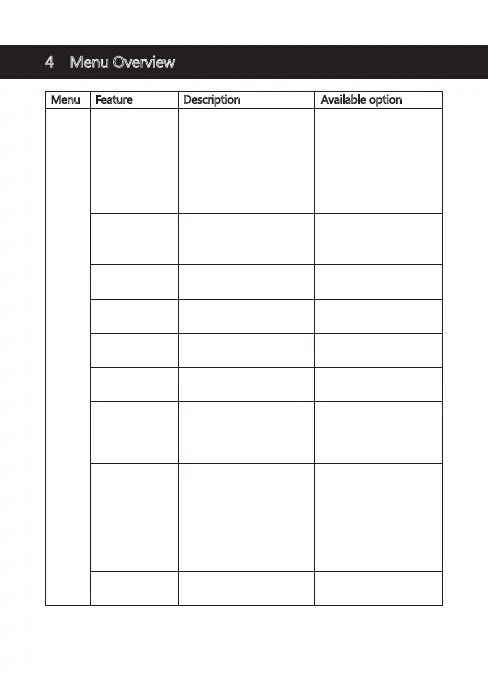-13-
Menu Feature Description Available option
Set the resolution of the
videos to be recorded.
Resolution
Dual camera:
1920x1080P 30FPS+
1920x1080P 30FPS
Front camera only:
2560x1440P 30FPS
2304x1296P 30FPS
1920x1080P 60FPS
Video
Mode
Set the duration of each
video file recorded to the
memory card (see 3.4).
Loop Recording 1Min / 3Min / 5Min
Enable/disable Motion
Detection.
Motion Detection On / Off
Set the Exposure of the
videos to be recorded.
Exposure +2.0, +1.0, 0, -1.0, -2.0
Flip the display by 180
degrees.
Rotate Display On / Off
Use the numberplate
info.
Number Plate
Use ‘Up’ & ‘Down’
Buttons to select and
‘OK’ Button 8 to confirm
settings.
Adjust the sensitivity of
the G-Sensor (see 3.7).
G-Sensor
Off / High / Medium /
Low
Enable/disable audio
recording.
Audio Recording On / Off
Add/remove a date and
time stamp, logo stamp,
Number stamp, Speed
stamp, GPS location
stamp, visible on saved
video recordings and
photos.
Stamp
On / Off
4 Menu Overview