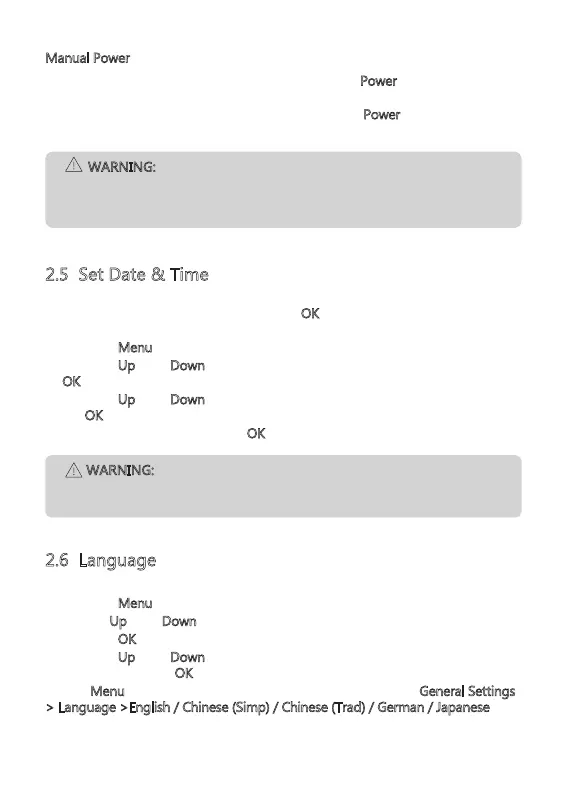-8-
• To manually turn the power on, press and hold the 'Power' Button (2) for up to
3 seconds.
• To manually turn the power off, press, and hold the 'Power
' Button (2) for 3
seconds.
Manual Power
WARNING:
If the environment reaches 115-degrees Fahrenheit or above, the car charger
may stop charging the dash cam battery. This is characteristic of a Lithium
Polymer battery and is not a malfunction.
2.5 Set Date & Time
Before using the device, we recommend you set the correct date and time:
1. If the device is recording, short press the 'OK
' button (11) to stop recording,
and enter Standby Mode.
2. Press the 'Menu
' button (8) to enter the General Settings menu.
3. Press the 'Up
' and 'Down' buttons (9 & 10) to select Date/Time and press the
'OK
' button (11) to confirm.
4. Press the 'Up
' and 'Down' buttons (9 & 10) to adjust the values and then press
the 'OK
' button (11) to confirm and move to the next field.
5. With all fields correct, press the 'OK
' button (11) to save and exit the menu.
2.6 Language
The language can be set from the language menu.
1. Press the 'Menu
' button (8) to enter the General Settings menu.
2. Use the 'Up
' and 'Down' buttons (9 & 10) to choose the language menu.
3. Press the 'OK
' button (11) to confirm.
4. Press the 'Up
' and 'Down' buttons (9 & 10) to choose the desired language
and then press the 'OK
' button (11) to confirm the option.
5. The 'Menu
' button (8) can be used to return from the menu. General Settings
> Language >English / Chinese (Simp) / Chinese (Trad) / German / Japanese
WARNING:
Date/Time settings may automatically reset themselves if the battery is
allowed to drain completely.