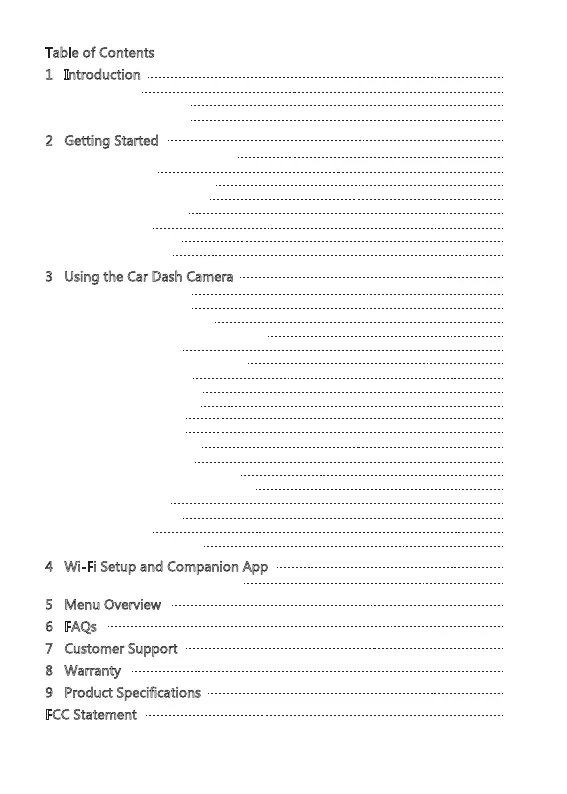-1-
Table of Contents
1 Introduction
1.1 Features
1.2 Package Contents
1.3 Product Overview
2 Getting Started
2.1 Inserting the Memory Card
2.2 Installation
2.3 Adjust Device Position
2.4 Connecting to Power
2.5 Set Date & Time
2.6 Language
2.7 Default Settings
2.8 Factory Reset
3 Using the Car Dash Camera
3.1 Recording Videos
3.2 Recording Screen
3.3 Adjusting the Settings
3.4 Adjust the Recording Resolution
3.5 Loop Recording
3.6 Emergency Video Protection
3.7 Motion Detection
3.8 Vibration Detection
3.9 Parking Monitoring
3.10 Auto Power Off
3.11 Screen Auto Off
3.12 Taking a Snapshot
3.13 Audio Recording
3.14 Playback Videos & Photos
3.15 Deleting Video & Photo Files
3.16 Enable Wi-Fi
3.17 Screen Stamps
3.18 Key Tone
3.19 Driver Safety Alerts
4 Wi-Fi Setup and Companion App
4.1 Wi-Fi Application Functions
5 Menu Overview
6 FAQs
7 Customer Support
8 Warranty
9 Product Specifications
FCC Statement
2
2
2
3
4
4
5
7
7
8
8
9
9
10
10
10
11
12
12
12
12
13
13
13
13
13
14
14
14
14
14
15
15
15
16
17
19
20
20
21
22