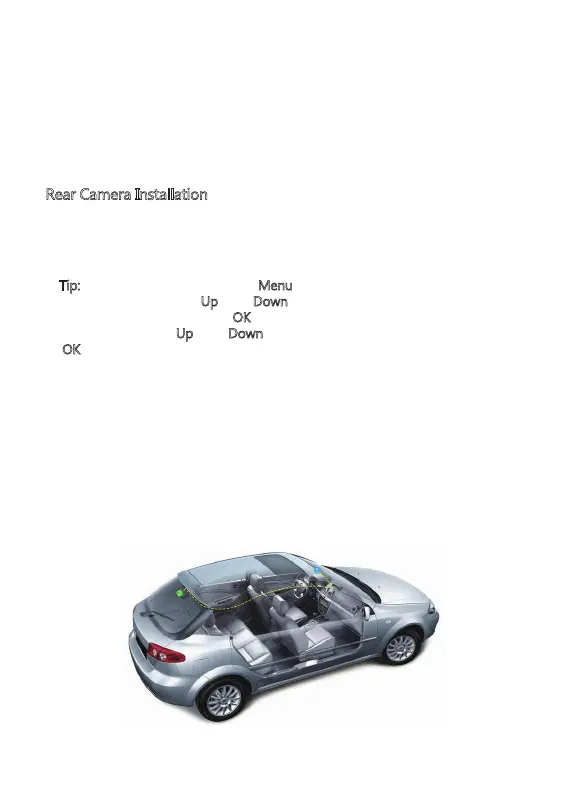-6-
7. Trace the cable down the side of the doorframe to the floor of the vehicle. Then
lift the carpet in the passenger side foot-well and trace the cable beneath this.
8. Alternatively, route the power cable down the doorframe and tuck it behind/
below the glove box.Use the cable clips if required.
9. Bring the cable out by the center console to the lighter/auxiliary power socket.
Rear Camera Installation
1. Connect one end of the Mini USB cable into the Mini USB Port (4) on the dash
camera. Connect the other end into the Mini USB Port (16) on the rear camera.
2. Turn the camera on. The rear-lens view automatically appears on the display
screen in Dual (PiP) format.
Tip:
To view full-screen, press the 'Menu' button (8) to enter the General
Settings menu. Use the 'Up
' and 'Down' buttons (9 & 10) to select the Screen
Display option and press the 'OK
' button (11) to confirm. Then select
Rear Camera using 'Up
' and 'Down' buttons (9 & 10) and confirm with the
'OK
' button (11).
3. While looking at the display screen and without removing the adhesive backing,
find a suitable location for installing your rear-lens camera on your rear
windshield.
4. Having found a suitable location on your rear windshield, peel off the protective
plastic backing from the adhesive mount. Press the adhesive pad firmly against
your rear windshield to secure.
5. For a more organized car environment, the rear camera USB cable can be routed
as indicated by the dashed line in the diagram. Use the pry tool to tuck the cable
behind the car panels or headliner.