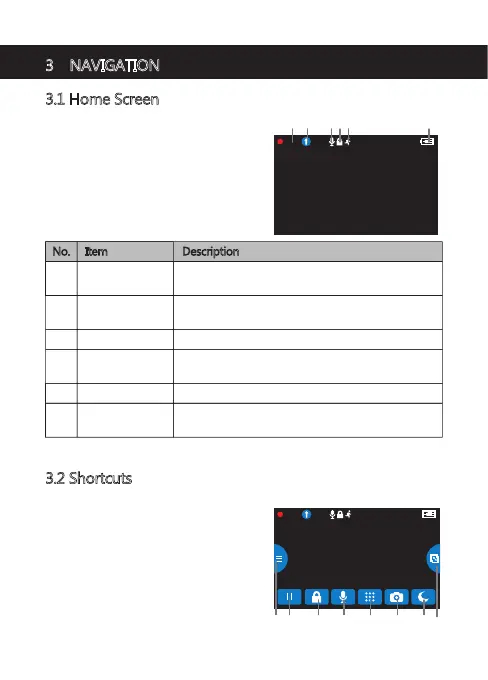00:28 2018/01/01 01:28:52
00:28 2018/01/01 01:28:52
3 NAVIGATION
3.1 Home Screen
The Home Screen is the default screen
after powering on the dash camera,
for recording video and capturing
snapshots.
3.2 Shortcuts
Tap anywhere on the Home Screen
whilst recording or in standby mode
to reveal the Shortcuts. Select one
of the following options:
4
No. Item Description
1 Recording
A flashing red dot indicates the camcorder is
currently recording.
5 Indicates if motion detection is enabled.
6 Battery
Indicates the estimated remaining battery power /
if the device is being charged.
A lock icon indicates the current recording file is
protected.
2 Mode
Indicates current Mode (e.g. Drive, Scenic, Park or
WDR).
3 Audio Recording Indicates if the microphone is On or Off.
Emergency Video
Protection
1
BA C D E GF H
2 3 4 5 6
-8-
Motion Detection