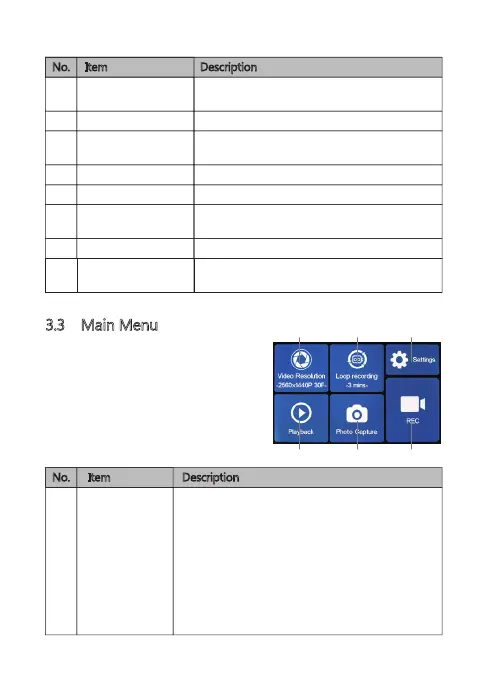3.3 Main Menu
Tap anywhere on the Home Screen to
reveal the Shortcuts. Tap on the Main
Menu icon (E) to view the Main Menu.
Select one of the following options:
No. Item Description
A Mode
Switch between Drive, Scenic , Park and WDR
modes (see 4.3 for more details).
E Main Menu
C Video Protect
Protect the currently recorded video file from
being overwritten (see 4.7 for more details).
Instantly take a snapshot whilst recording or in
standby mode.
D Microphone On/Off Switch audio recording on/off.
Go to Main Menu.
G Display Off Turn display screen off.
H View
Switch between Front Only, Rear Only and Dual
(PiP) camera views with rear camera connected.
B Play/Pause
Play or pause video recording.
F Snapshot
No. Item Description
I Video Resolution
Front camera and rear camera connected:
1920x1080P 30FPS +1920x1080P 30FPS
Front camera only:
2560x1440P 30FPS
2304x1296P 30FPS
1920x1080P 60FPS
1920x1080P 30FPS
1280x720P 60FPS
1280x720P 30FPS
L M N
I J K
-9-