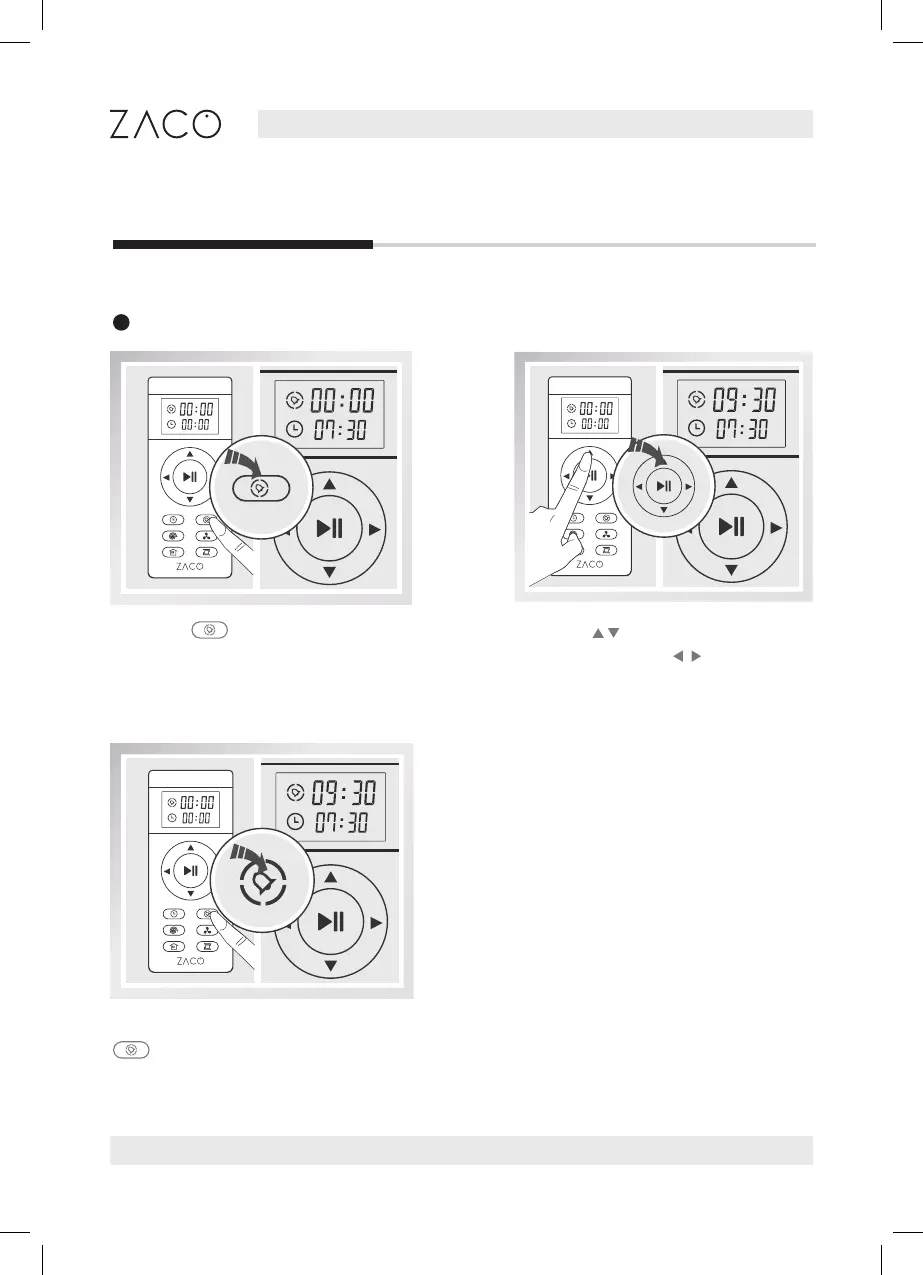18
English
Find more information at www.zaco.eu
Product operation
2
Set up the schedule time
Press the
button. The Schedule
icon and the rst two numbers will
then be ashing.
After setting the time, press the
button to save. The robot will
begin to work at the scheduled time.
Press the buttons to adjust the
numbers. Press the buttons to
change hour and minutes.