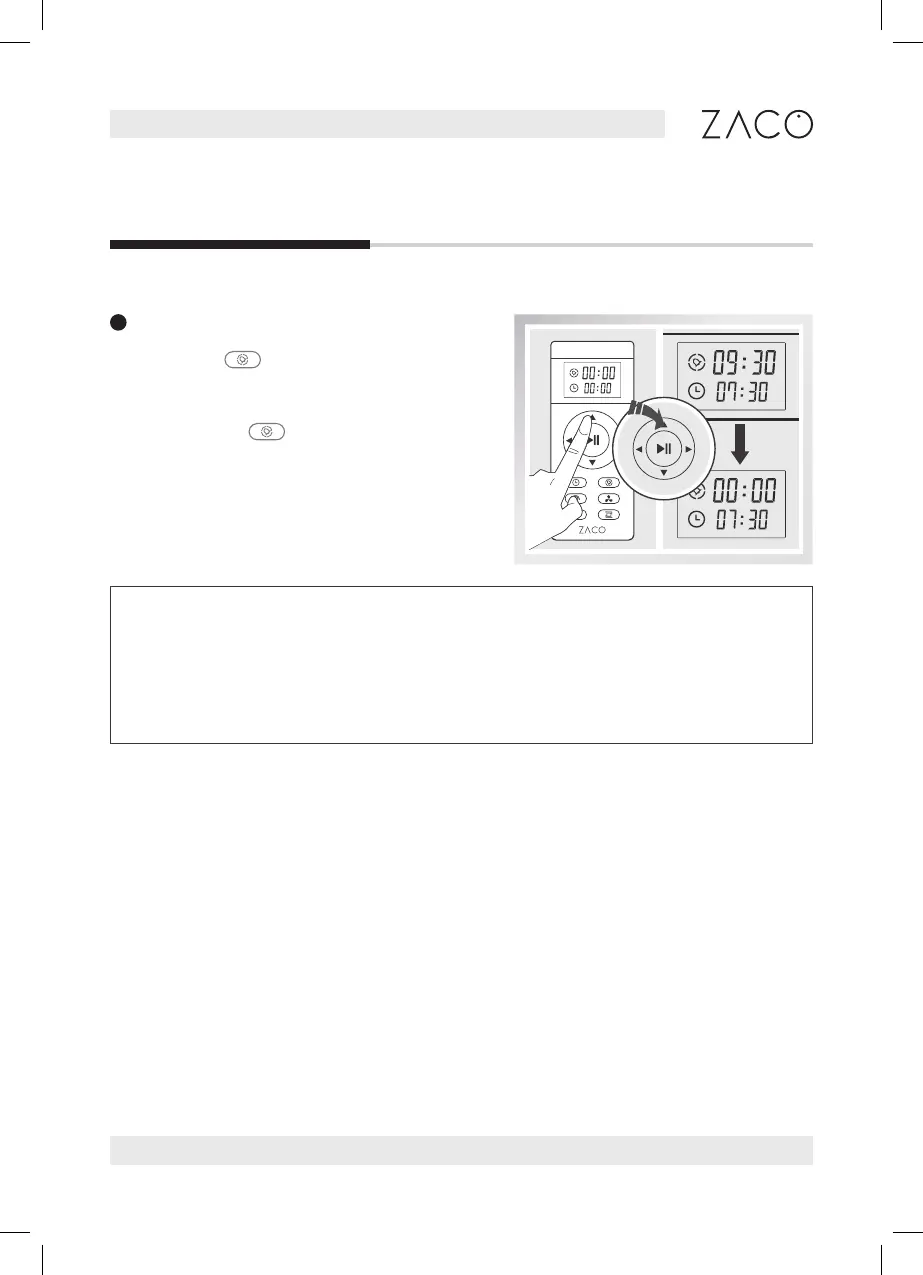19
English
Find more information at www.zaco.eu
Product operation
3
Cancel a schedule setting
• Press the
button to change the
scheduled time. When it shows “00:00”
on the remote control display, save by
pressing the button again. Then
the scheduled time setting is deleted.
• Turn o the power switch of the robot.
The scheduled time setting will be
canceled.
• When changing the time setting for the current time or the scheduled time,
a prompt tone will be heard. If no prompt tone is heard, it means the change
was not saved.
• You need to setup the current time and the scheduled time again when you
change the batteries of the remote control.