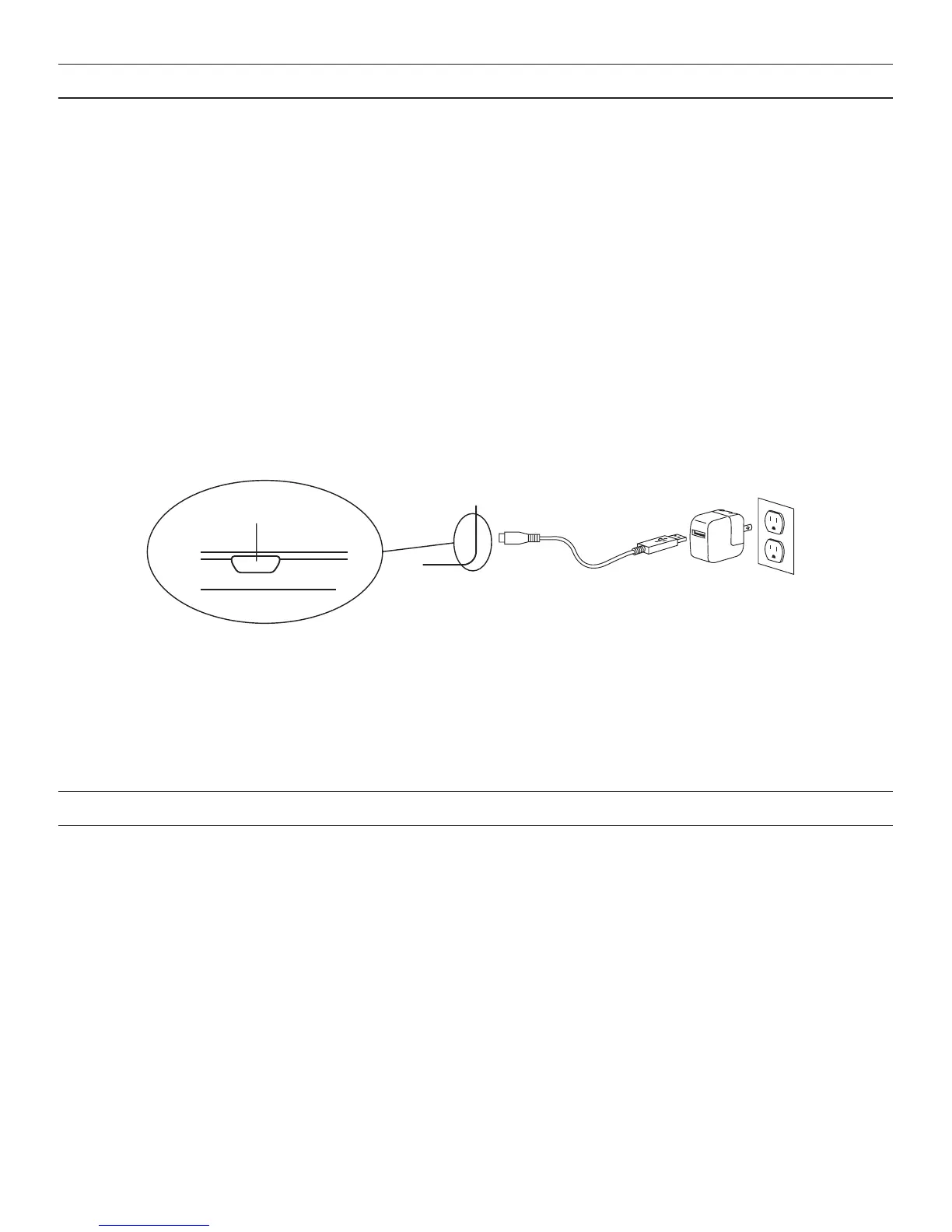BATTERY LIFE
To check your Flex keyboard’s battery life, press fn + the battery key. The
LED light on the DELETE key will flash one of the following three ways:
Three green flashes = 50% or more battery life
Three yellow flashes = 25-49% battery life
Three red flashes = less than 25% battery life
3
CHARGING
Your Flex keyboard features a powerful battery that lasts up to one year
of normal use between charges.* It comes with a charging cable you can
use to charge your keyboard quickly and conveniently. To charge your Flex
keyboard, follow these steps:
1 . Plug the micro USB connector into the charging port.
2. Plug the regular USB connector into any 5V USB outlet.
3. A red LED light on your DELETE key will light to indicate the Flex
keyboard is charging. This LED will turn o when your keyboard is
fully charged.
*Normal use is approximately one hour of use per day without the backlit feature. Using the backlit feature will impact
battery life and require more frequent charging.
CHARGING PORT
