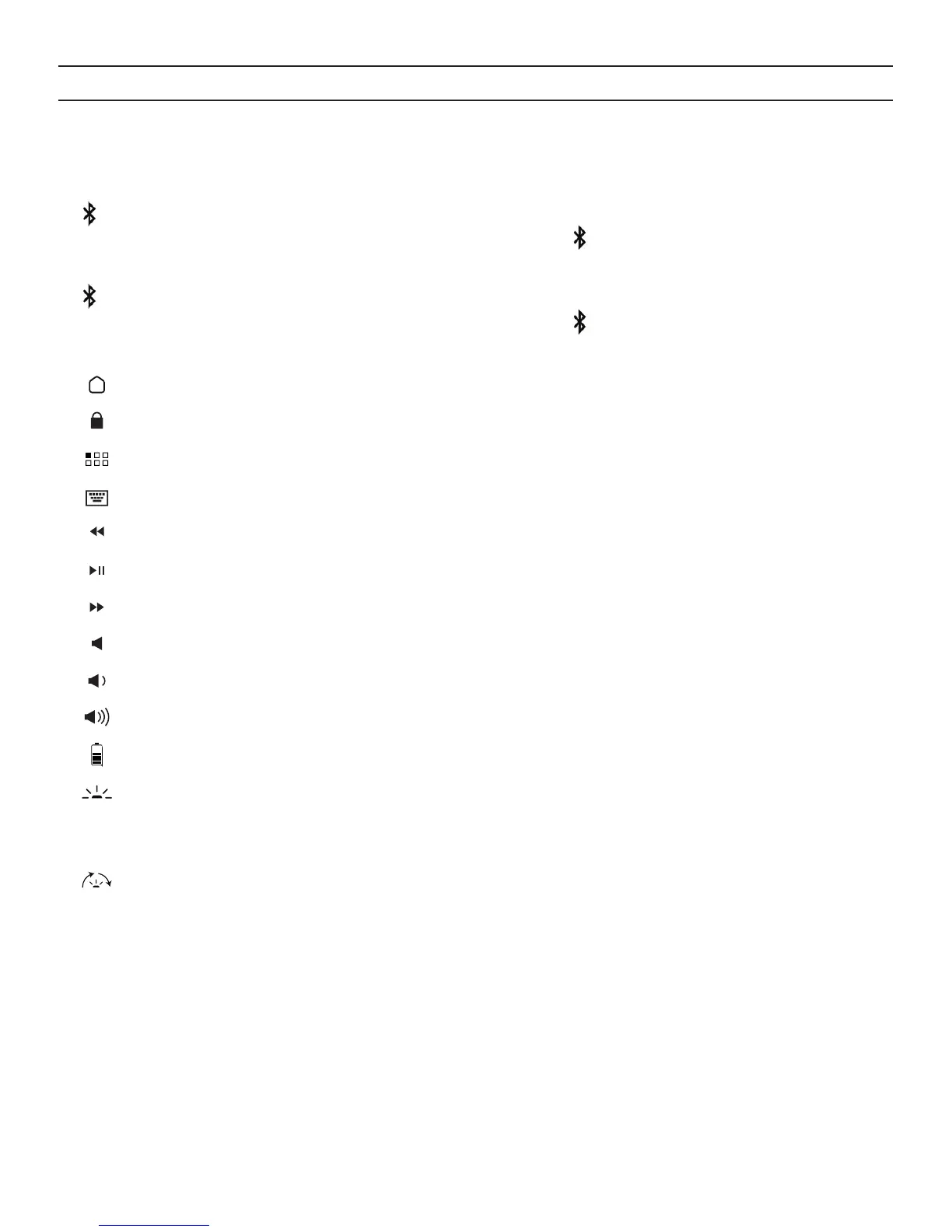BLUETOOTH
®
1 – Hold for three seconds to pair your Flex keyboard with
your device. If paired with a second device press 2 to instantly switch
between devices.
BLUETOOTH
®
2 – Hold for three seconds to pair your Flex keyboard with
your device. If paired with a second device press 1 to instantly switch
between devices.
HOME – Displays your device’s home screen.
LOCK – Activates and deactivates your device’s sleep mode.
LAUNCHPAD SYMBOL – Switches between your device’s applications.
KEYBOARD HIDE/SHOW – Hides or shows your device’s on-screen keyboard.
PREVIOUS TRACK – Skips to the previous track on your selected playlist.
PLAY/PAUSE – Starts or pauses your current playlist.
NEXT TRACK – Skips to the next track on your current playlist.
MUTE – Mutes your device’s audio.
VOLUME DOWN – Decreases your device’s volume.
VOLUME UP – Increases your device’s volume.
FN + BATTERY SYMBOL – Indicates remaining battery life.
FN + BACKLIGHT SYMBOL – Activates your Flex’s backlight feature.
Pressing this key once will turn on the backlights, pressing it again will turn
o the backlights.
FN + COLOR CHANGE SYMBOL - Changes backlight colors.
SPECIAL FUNCTION KEYS
Your Flex keyboard has been designed with the following special function
keys to give you more control of your device:
4
1
2
