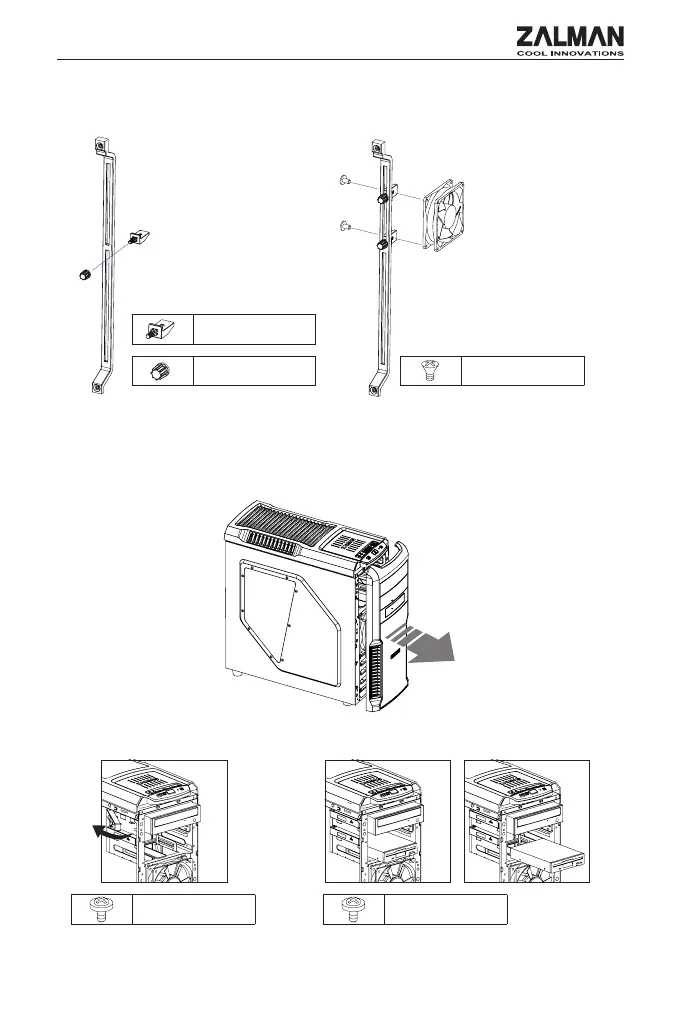11
Vis B / Tornillo BVis B / Tornillo B
4) Installation des lecteurs de 5.25” et 3.5” / Instalación de unidades de 5.25” y 3.5”
1) Séparation de couvercle avant / Remover tapa frontal
2) Installation de l’ODD
2) Instalar ODD
3) Installation des plateaux de 2.5” et 3.5”
3) Instalación de bandejas de 5.25” / 3.5”
Pull
Clip de Guide /
Clip de Guía
Vis de Guide /
Tornillo de Guía
Vis D / Tornillo D
- Combiner le ventilateur avec les clips assemblés comme indiqué
sur la figure.
- Ensamblar el abanico en el clip que armo según la imagen.
※
Option fan available for purchase.
- Assembler des clips et des écrous comme indiqué sur la figure.
- Ensamblar el clip y la tuerca según la imagen
※ Installation de la carte graphique / Asuntos Adicionales
1. En installant le guide VGA, vous pouvez empêcher la carte graphique de s'affaisser.
1.
Para prevenir la suspensión de la tarjeta grafica, instale el sostén VGA y puede prevenir la suspensión.
