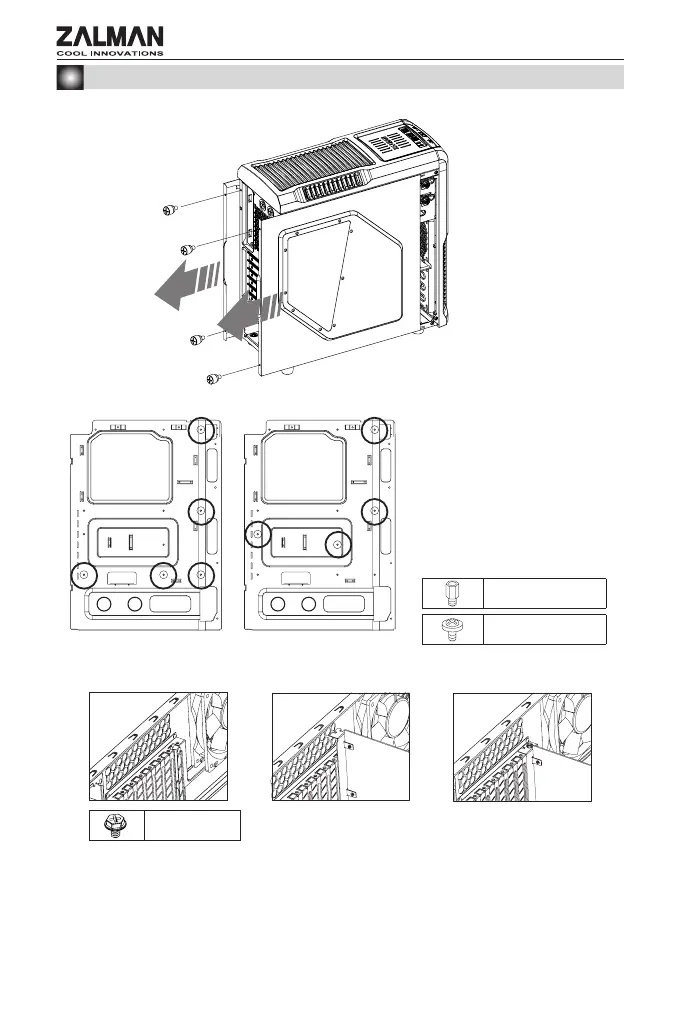10
6. Installation
1) Retrait du panneau latéral / Retirar el panel lateral
2) Installation de la carte mère / Instalación de la placa base
3) Assemblage de la carte graphique / Ensamblaje de tarjeta grafica
Ecrou
Vis B / Tornillo B
Vis A / Tornillo A
- Six vis sont pré installées.
En fonction de votre carte mère,
référer vous aux diagrammes
ci-dessous pour installer les vis.
- Seis tornillos están pre
instalados. Dependiendo de la
placa base, para instalar los
tornillos consulte los diagramas
a continuación.
① Desserrer la vis à la main qui fixe le couvercle de PCI et séparer le couvercle.
② Retirer le couvercle du logement PCI.
③ Installer la carte graphique et la fixer avec vis de fixation.
① Separar el cubierto desarmando el tornillo de mano que fija el cubierto PCI.
② Remover el cubierto de la ranura PCI.
③ Instalar la tarjeta grafica y fijar con tornillo.
ATX M-ATX
