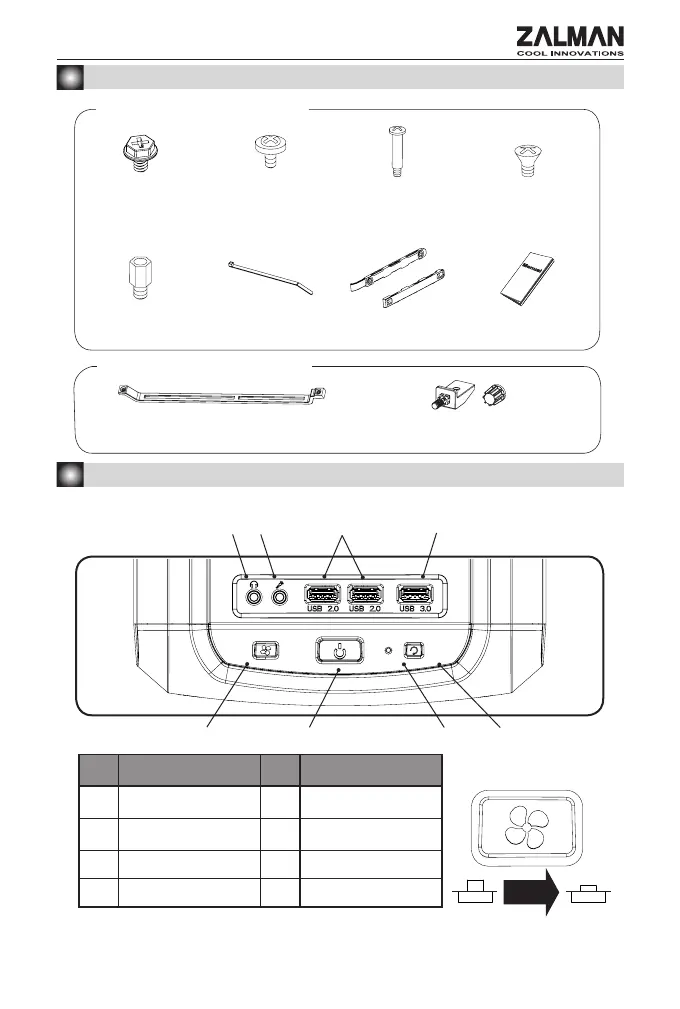9
5. Top IO ports / Puerto de IO en superficie
4. Partes / Components
faible / bajo
haut / alto
Contrôleur de ventilateur
/ Control de Abanico
# Part Name # Part Name
①
Contrôleur de ventilateur
/ Control de Abanico
②
Bouton d'alimentation
/ Botón de Potencia
③ LED de HDD / LED HDD ④
Bouton de réinitialisation
/ Botón de Reinicio
⑤ Casque / Audífonos ⑥ Mic
⑦ USB 2.0 ⑧ USB 3.0
① ② ③ ④
⑤ ⑥ ⑦ ⑧
Instructions / Manual
x 1
Ecrou /
Soporte
x 6
Vis A / Tornillo A
(#6-32*5mm) x 13
[PSU,PCI]
Attache de câble
/
Sujetacable
x 5
Guide VGA / Guía VGA
x 1
Clip de Guide / Clip de Guía
x 2
Vis B / Tornillo B
(M3*5mm) x 25
[M/B,FDD,SSD,ODD]
Vis C / Tornillo C
(FAN) x 4
(BH M3*28mm)
Vis D / Tornillo D
(FAN) x 2
(FH Tap5*10mm)
Guide Pour disque dur
Guía del HDD
Partes / Common Compontns
Z3 Plus Partes / Z3 Plus Components
pousser
presionar
