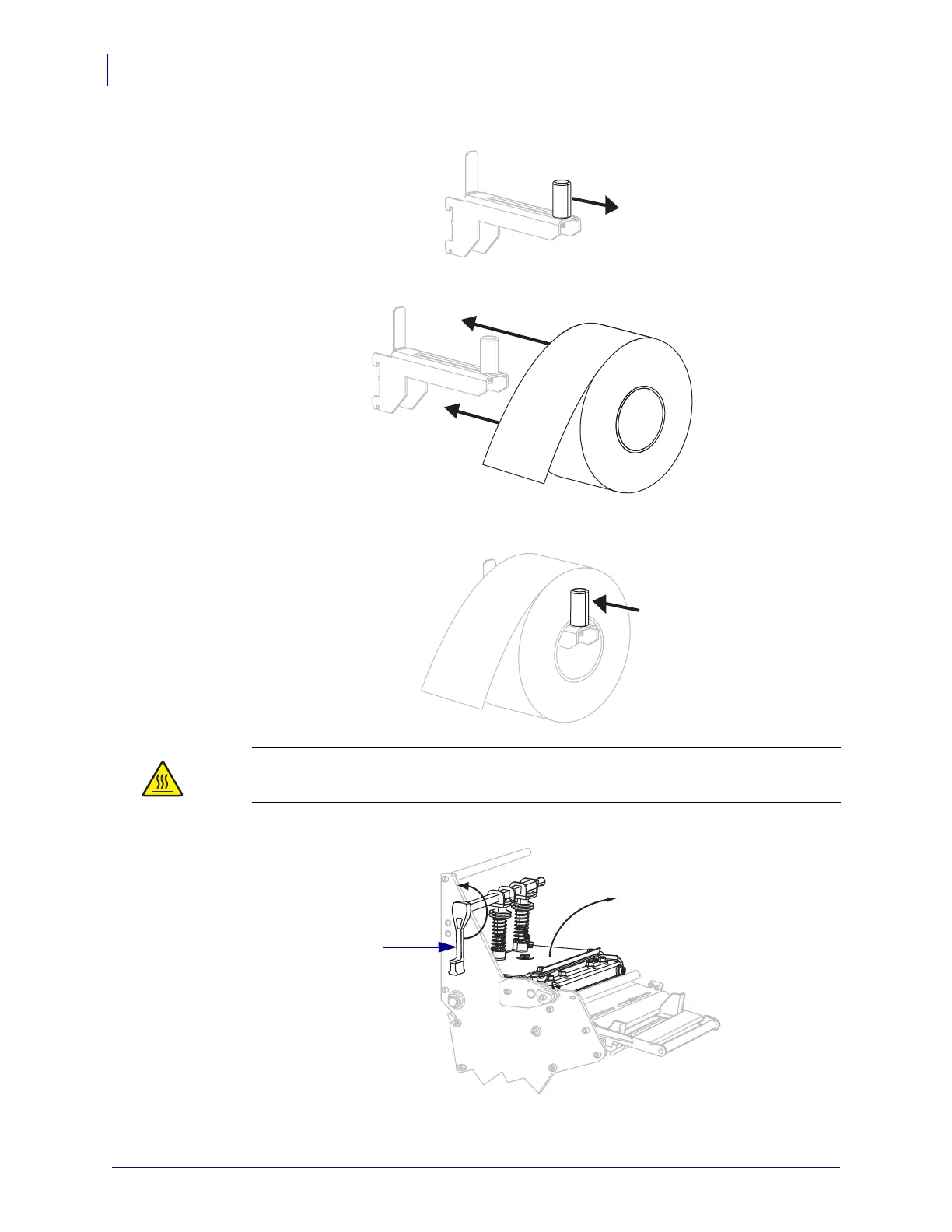Load Media
10
P1056467-001 105SLPlus™ Quick Reference Guide 9/28/12
2. Pull out the media supply guide as far as it goes.
3. Place the roll of media on the media supply hanger. Push the roll as far back as it will go.
4. Slide in the media supply guide until it touches the edge of the roll.
5.
Caution • The printhead may be hot and could cause severe burns. Allow the
printhead to cool.
Open the printhead assembly by rotating the printhead-open lever (1) counter-clockwise.
