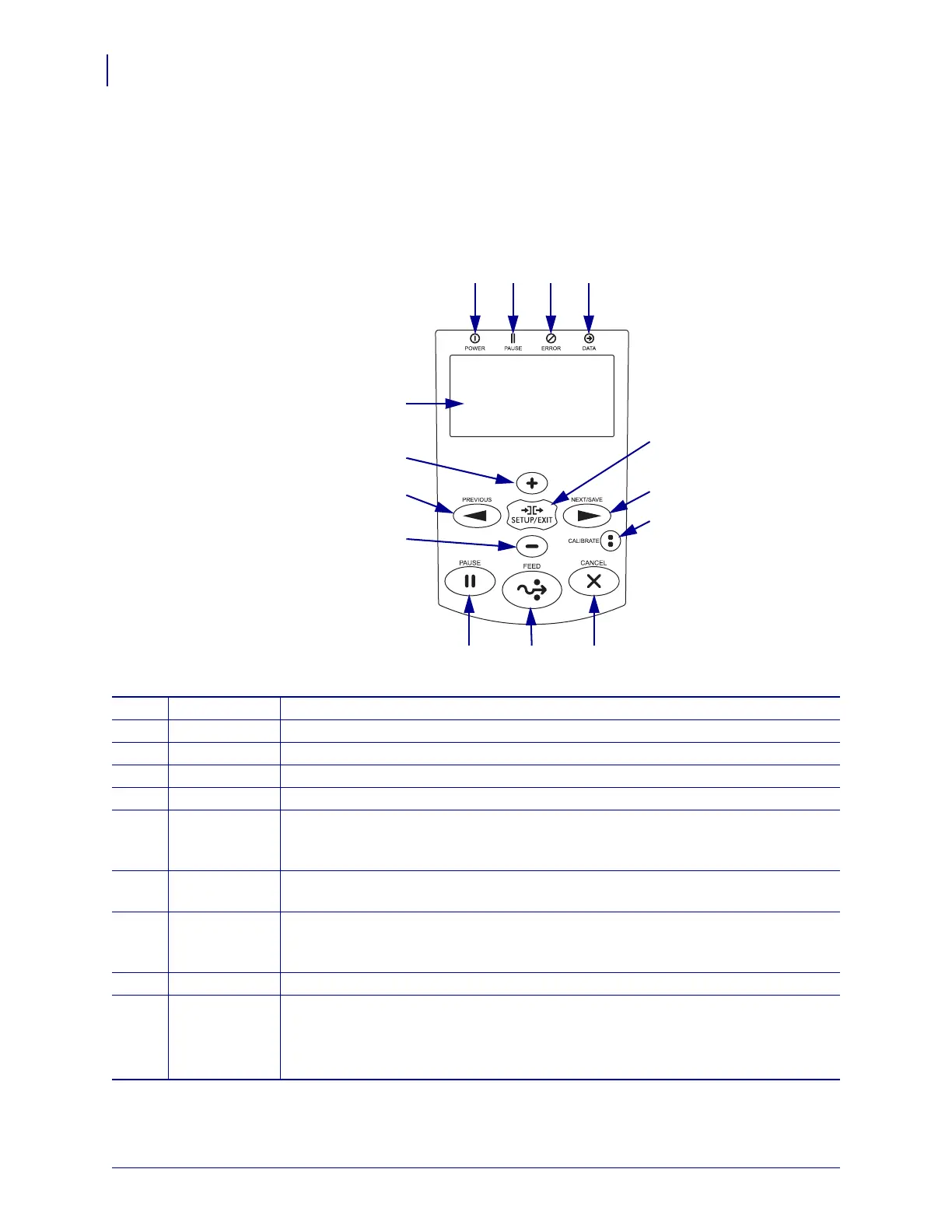Control Panel
2
P1056467-001 105SLPlus™ Quick Reference Guide 9/28/12
Control Panel
The control panel (Figure 2) indicates the printer’s operating status and controls basic printer
operation.
Figure 2 • Control Panel
1
Power light On when the printer is on.
2
PAUSE light On when the printer is paused.
3
Error light Blinks when the printer needs attention.
4
Data light Blinks quickly when the printer is receiving data.
5
Display Shows the printer’s operating status.
6
PLUS (+) Changes the parameter values. Common uses are to increase a value, to answer
“yes,” to scroll through choices, or to change values while entering the printer
password.
7
PREVIOUS When in Setup mode, scrolls the display to the previous parameter. Press and hold
to scroll quickly.
8
MINUS (-) Changes the parameter values. Common uses are to decrease a value, to answer
“no,” to scroll through choices, or to change the cursor position while entering the
printer password.
9
SETUP/EXIT Enters and exits Setup mode.
10
NEXT/SAVE • When in Setup mode, scrolls the display to the next parameter. Press and hold to
scroll quickly.
• When exiting Setup mode, saves any changes that you made in the configuration
and calibration sequence.