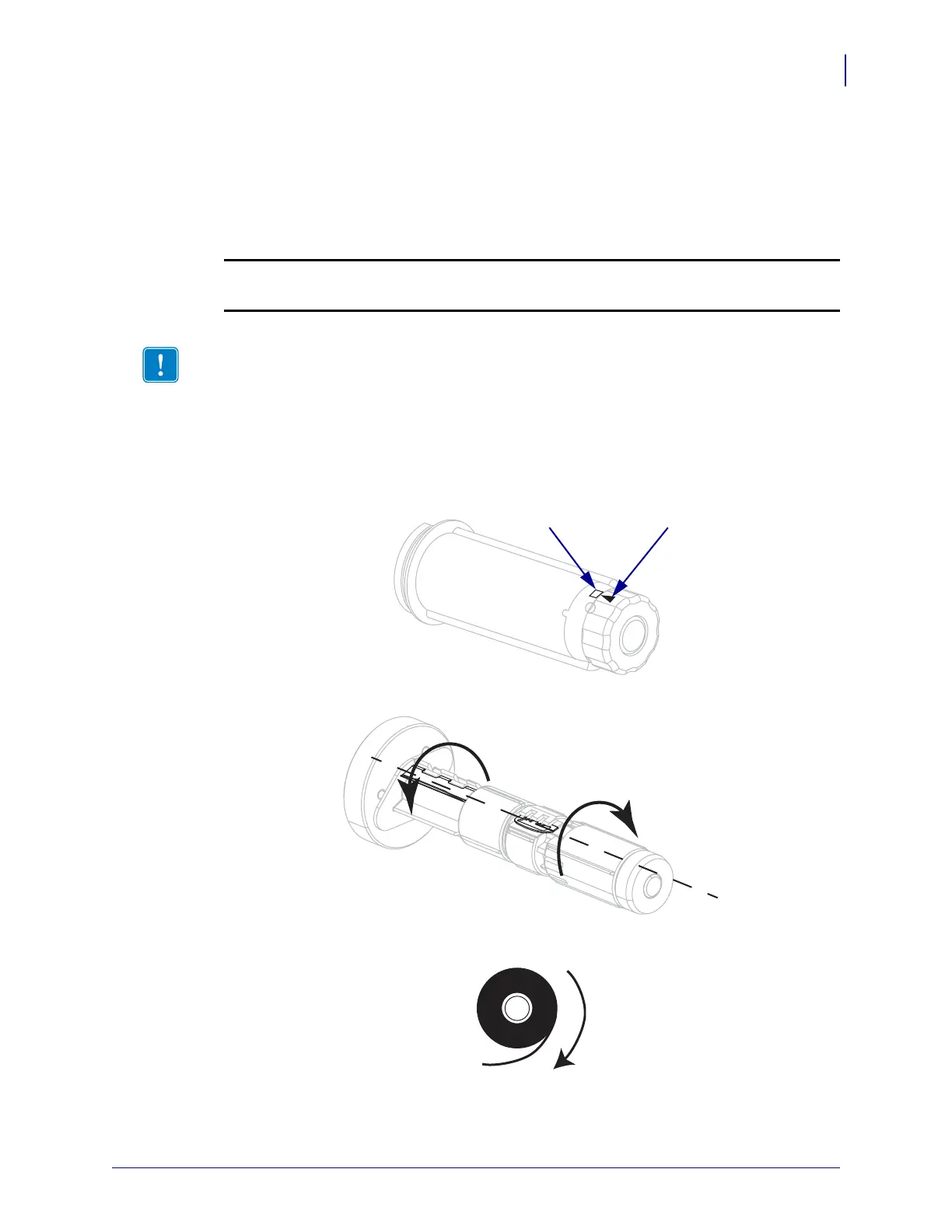15
Load Ribbon
9/28/12 105SLPlus™ Quick Reference Guide P1056467-001
Load Ribbon
Use the instructions in this section to load ribbon for use with thermal transfer labels. For
direct thermal labels, do not load ribbon in the printer. Remove used ribbon from the ribbon
take-up spindle each time you change the roll of ribbon (see
Remove Used Ribbon
on page 20
).
To load ribbon, complete these steps:
1. Align the arrow (1) on the ribbon take-up spindle knob with the notch (2) in the ribbon
take-up spindle.
2. Align the segments of the ribbon supply spindle.
3. Position the ribbon with the loose end unrolling clockwise.
Caution • When you are loading media or ribbon, remove all jewelry that could come into
contact with the printhead or other printer parts.
Important • Use ribbon that is wider than the media to protect the printhead from wear.
Ribbon must be coated on the outside (refer to the User Guide for more information).
