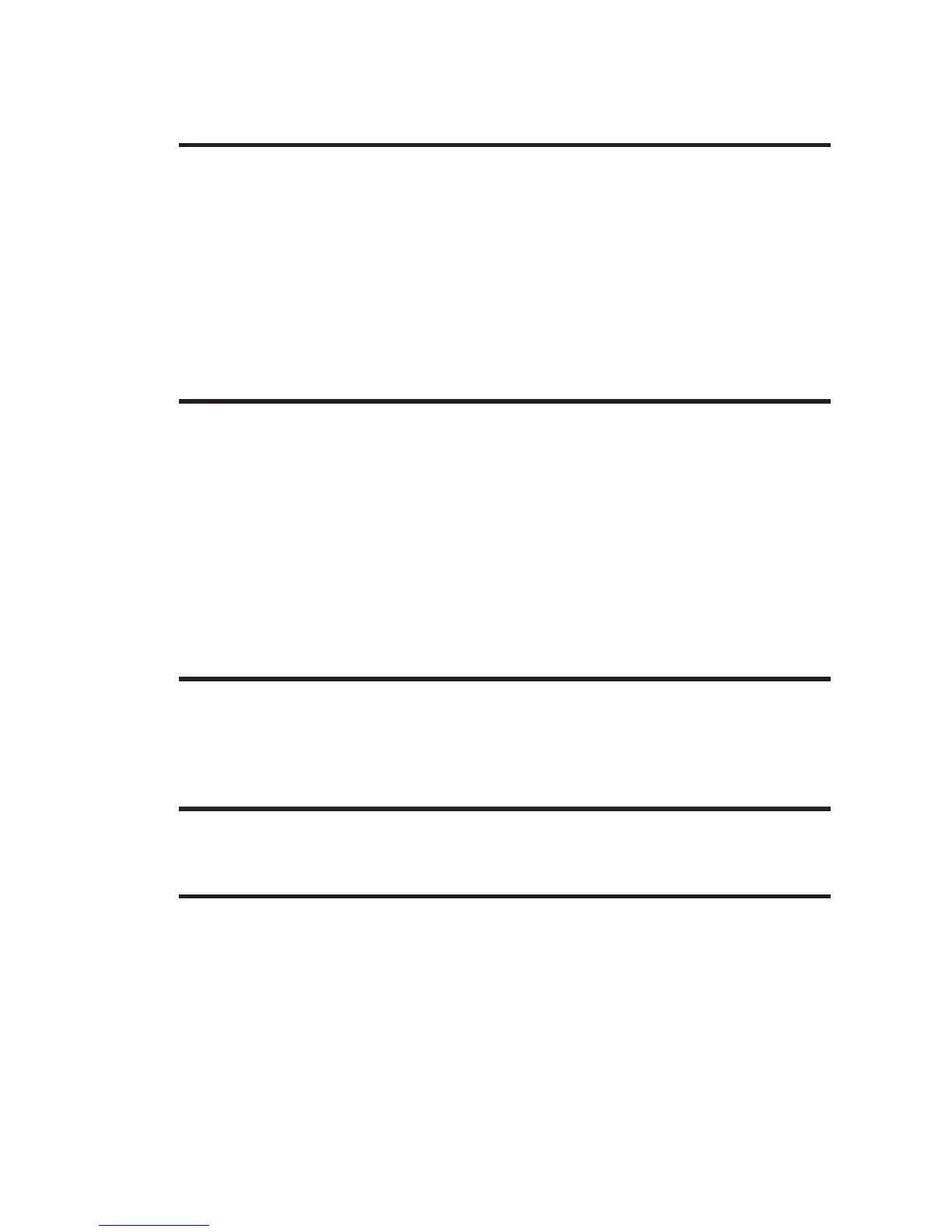Table of Contents
Installation & Operation. . . . . . . . . . . . . . . . . . . 1-1
Unpacking Your Printer . . . . . . . . . . . . . . . . . . . . 1-1
Getting To Know Your Printer . . . . . . . . . . . . . . . . . 1-2
Controls & Indicators . . . . . . . . . . . . . . . . . . . . . 1-4
Installation . . . . . . . . . . . . . . . . . . . . . . . . . . . 1-5
Media Loading. . . . . . . . . . . . . . . . . . . . . . . . . 1-8
Before You Load Media in the Printer . . . . . . . . . . . . . 1-10
Using AutoSense. . . . . . . . . . . . . . . . . . . . . . . . 1-18
Label Dispense Mode . . . . . . . . . . . . . . . . . . . . . 1-19
Media Rewinding . . . . . . . . . . . . . . . . . . . . . . . 1-24
Loading Transfer Ribbon . . . . . . . . . . . . . . . . . . . 1-29
Troubleshooting . . . . . . . . . . . . . . . . . . . . . . . A-1
Where to Start . . . . . . . . . . . . . . . . . . . . . . . . . A-1
Serial Interface Communication Configuration. . . . . . . . . A-4
Serial Interface Cable Wiring. . . . . . . . . . . . . . . . . . A-4
USB Interface Cable Wiring . . . . . . . . . . . . . . . . . . A-5
Parallel Interface Cable Wiring . . . . . . . . . . . . . . . . . A-6
Printer Configuration Settings . . . . . . . . . . . . . . . . . A-7
Media . . . . . . . . . . . . . . . . . . . . . . . . . . . . . A-8
Media Sensing . . . . . . . . . . . . . . . . . . . . . . . . . A-8
Sensor Positioning . . . . . . . . . . . . . . . . . . . . . . . A-9
Top Of Form Sensing . . . . . . . . . . . . . . . . . . . . . A-9
Gap and Index Hole Sensing Range . . . . . . . . . . . . . . A-10
Operator Maintenance . . . . . . . . . . . . . . . . . . . . B-1
Cleaning Your Printer . . . . . . . . . . . . . . . . . . . . . B-1
Cleaning the Print Head . . . . . . . . . . . . . . . . . . . . B-2
Extending Print Head Life . . . . . . . . . . . . . . . . . . . B-3
Print Head Care . . . . . . . . . . . . . . . . . . . . . . . . B-4
Using the Media Cutter . . . . . . . . . . . . . . . . . . . C-1
Cutter Specifications . . . . . . . . . . . . . . . . . . . . . . C-2
Mounting the Cutter . . . . . . . . . . . . . . . . . . . . . . C-3
Print Odometer . . . . . . . . . . . . . . . . . . . . . . . D-1
ELP2 Odometer Commands. . . . . . . . . . . . . . . . . . D-2
980412-001 Rev.A iii