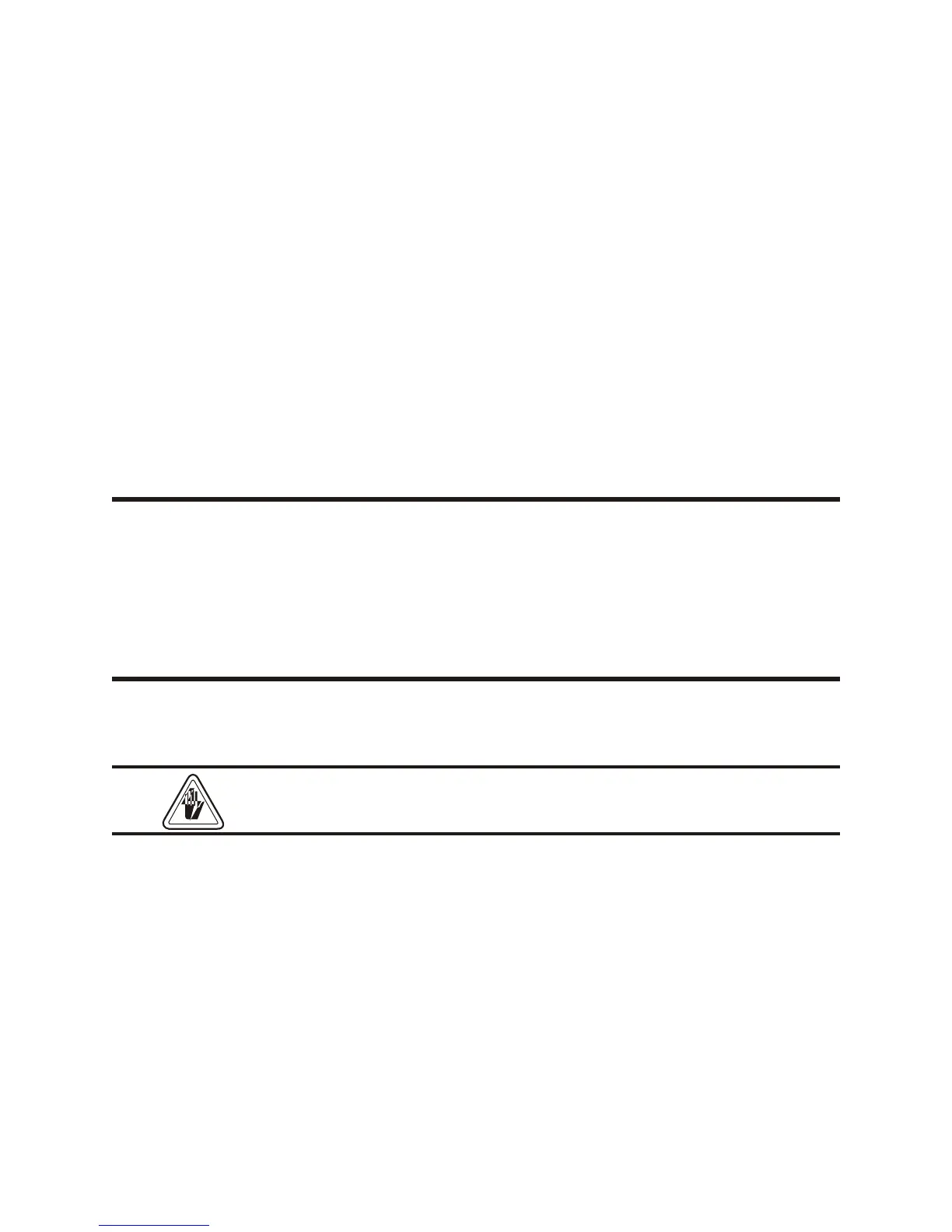CLEANING AND MAINTENANCE
The printers are manufactured and tested under a strict quality management program. Zebra
Technologies uses only high quality components and materials in its printers. Although only
minimal routine maintenance is required, following these simple maintenance guidelines will ensure
longer life with quality printing performance.
General Cleaning
Keep the outside your printer clean by periodically wiping it with a soft cloth dampened with water.
Do not use abrasive cleaners as they will damage the surfaces.
Shock Hazard - See page iv. Always turn off the printer before cleaning.
980358-001 Rev. B 5
