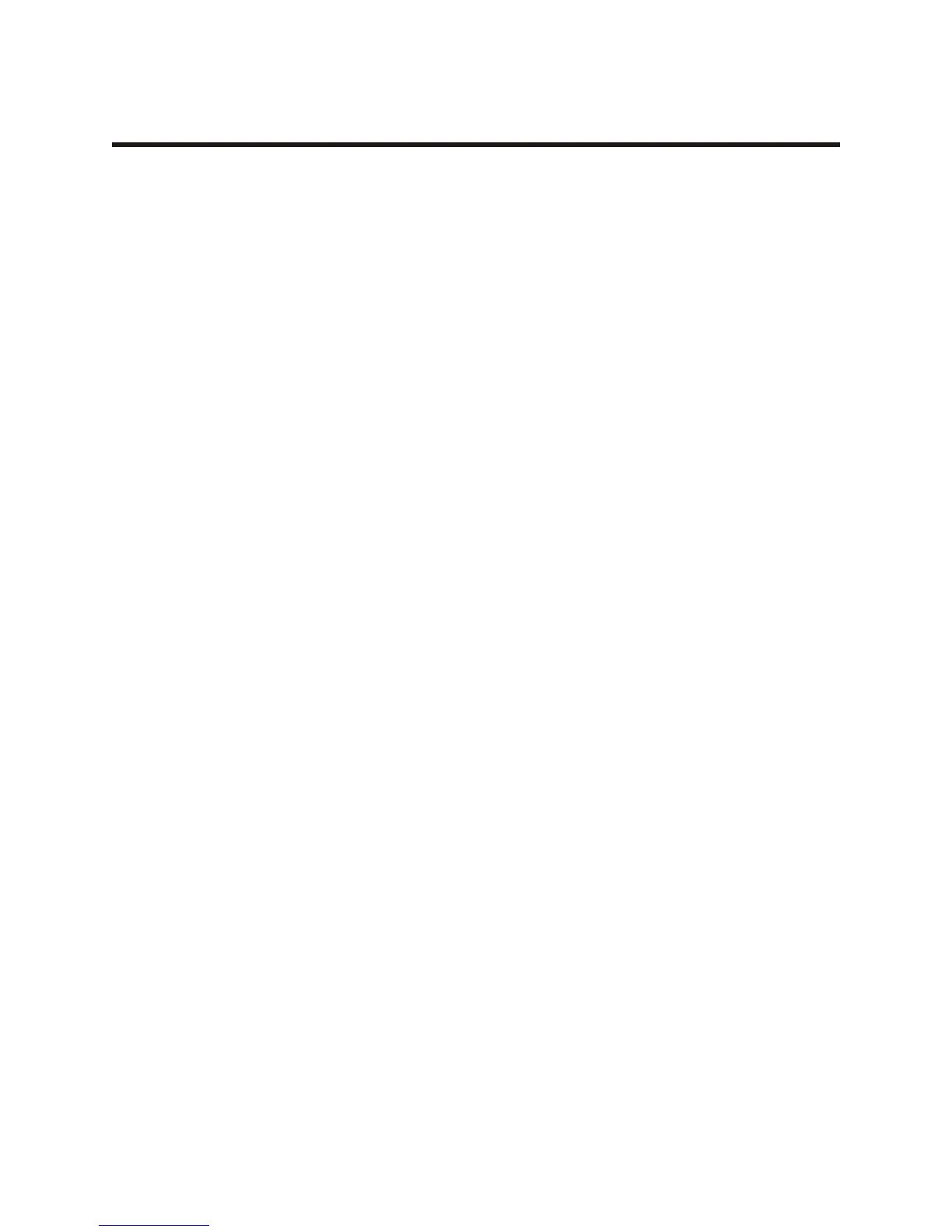Environmental and Shock Protection
Extreme temperature and humidity fluctuations or mishandling can damage the printer and power
supply.
Allow 30 minutes or more before opening the printer's plastic bag. This time allows the printer to
stabilize temperature especially after storage in a cool, dry location and then placement in a warmer,
more humid location. Warm, humid air condenses on the cool components of the printer and this
condensation may damage the components.
Move the printer carefully. Mechanical damage can certainly result from falls or rough handling.
4 980358-001 Rev. B
