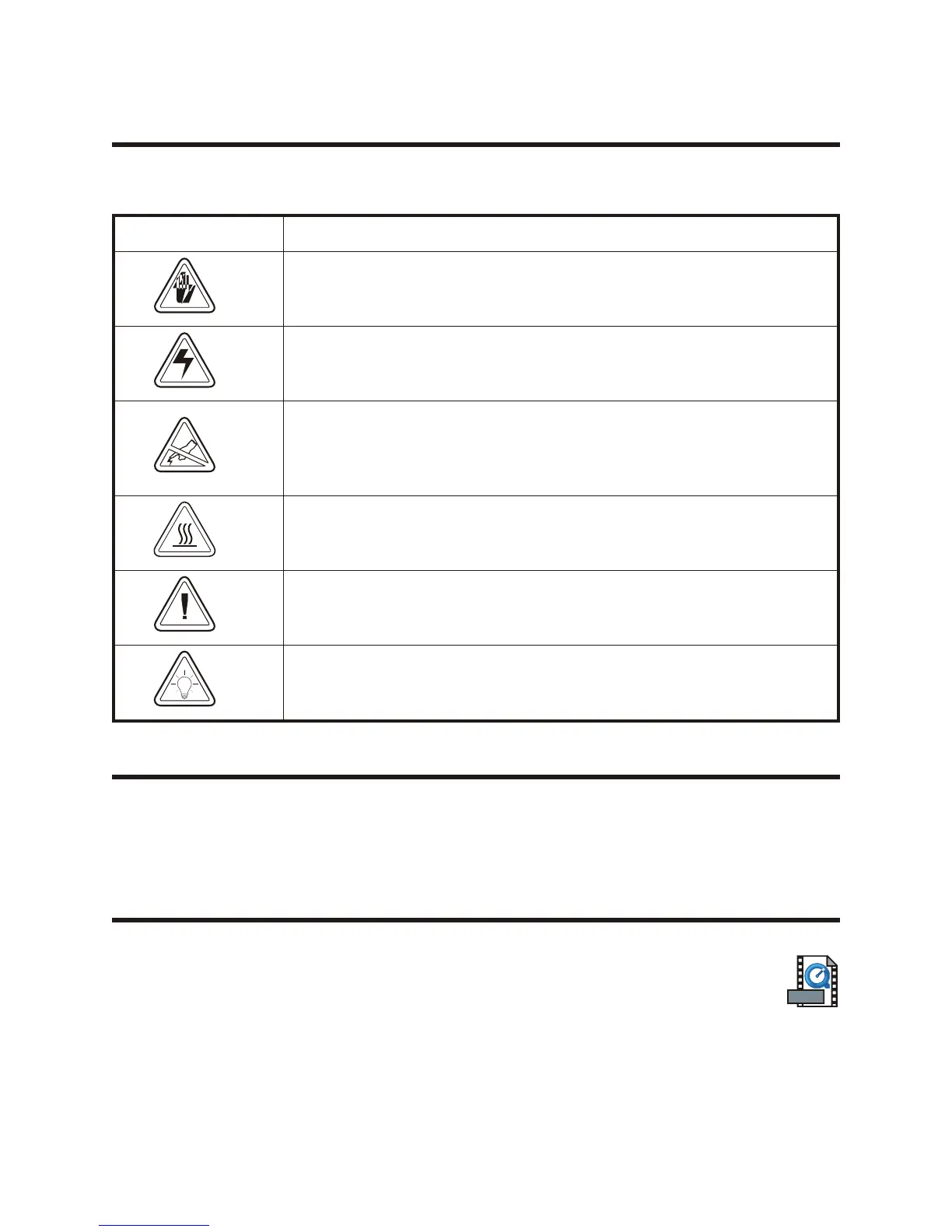Conventions
This manual uses the following notations to call attention to important information.
ICON / SYMBOL MEANING
WARNING - critical safety information.
CAUTION - problem avoidance messages.
STATIC SENSITIVE - follow procedures that protect against the discharge
of electrostatic energy that accumulates on the surface of the human body
or other objects as this discharge can damage or destroy the print head
and other electronic components.
HEAT - The print head becomes hot while printing. Protect against
personal injury. DO NOT touch the print head. Use only the cleaning
pen to perform maintenance.
NOTE - important instructions and reminders.
HINT - helpful information.
Unpacking the Printer
Printers are carton shipped and wrapped inside a protective electrostatic discharge (ESD) bag. Keep
all packing materials in case you need to reship the printer later or store the printer for any length of
time.
Preparing a Static-Safe Work Area
Prepare a static-safe work area before opening the printer for repair. The area must include
a properly grounded conductive cushioned mat to hold the printer and a conductive wrist
strap for the technician. ESD protective devices are available from most electronic supply
stores or by contacting 3M corporation at (800) 328-1368
980358-001 Rev. B 3