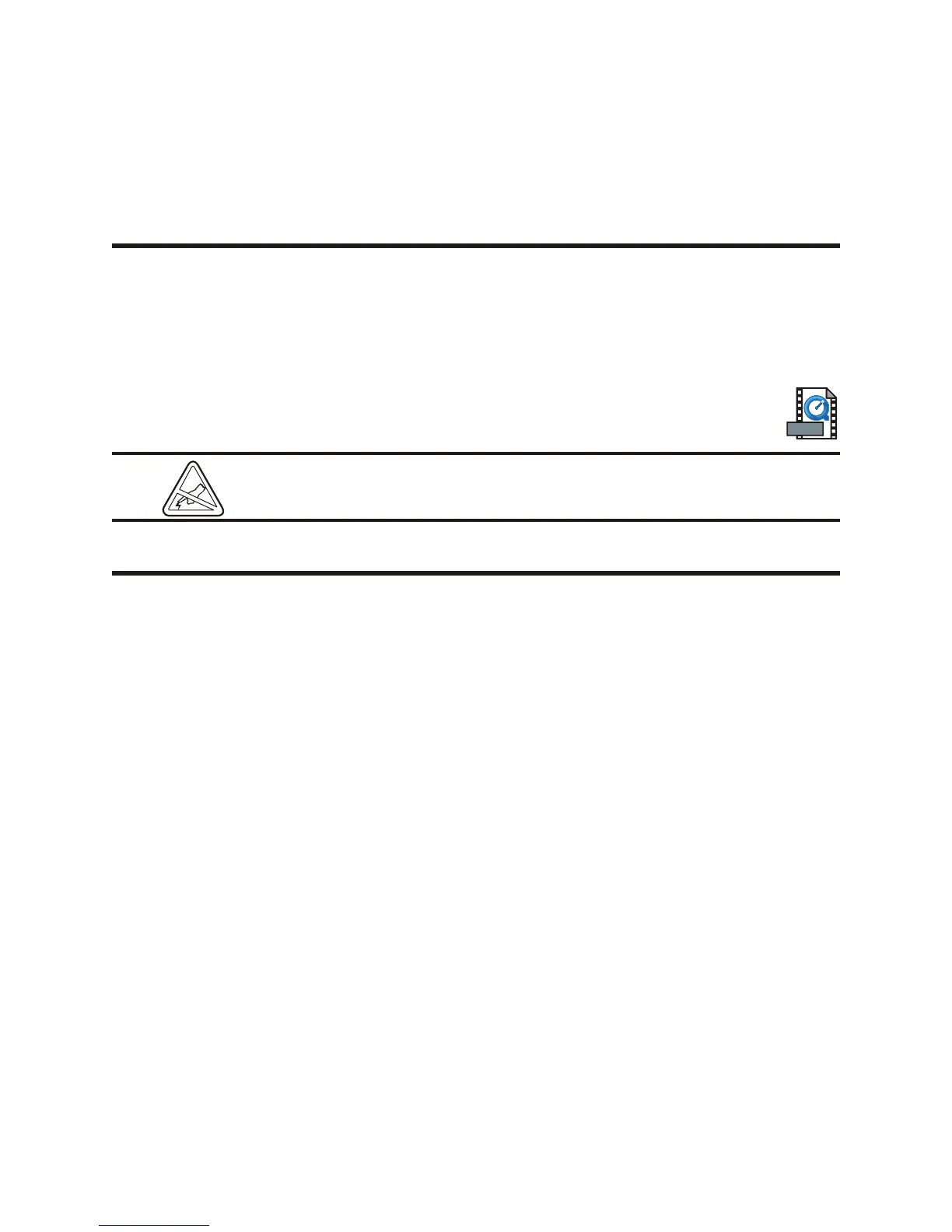Adhesives and coatings of media can over time transfer onto the printer components along the
media path including the platen and print head. This build-up can accumulate dust and debris.
Failure to clean the print head, media path and platen roller could result in inadvertent loss of labels,
label jams and possible damage to the printer.
Print Head Considerations
When handled during installation, and over time, the print head may become contaminated
resulting in poor print quality. After installing a new print head or after using a roll of media or
ribbon, rub the cleaning pen across the dark area of the print head. Allow the print head to dry for
one minute before loading labels.
Always use a new cleaning pen on the print head (an old pen carries contaminants
from its previous uses that may damage the print head).
Avoid touching the print head whenever possible. To remove dirt or dust,
always gently clean the print head with a cleaning pen or a cotton swab
moistened with 70% isopropyl alcohol.
Media Path Considerations
Use a cleaning swab or pen to remove debris, dust or crust that has built-up on the holders, guides
and media path surfaces.
1. Use the alcohol in the cleaning swab or pen to soak the debris so that it breaks up.
2. Wipe the area with the cleaning swab or pen to remove the debris.
3. Discard the cleaning swab or pen after use.
980358-001 Rev. B 7