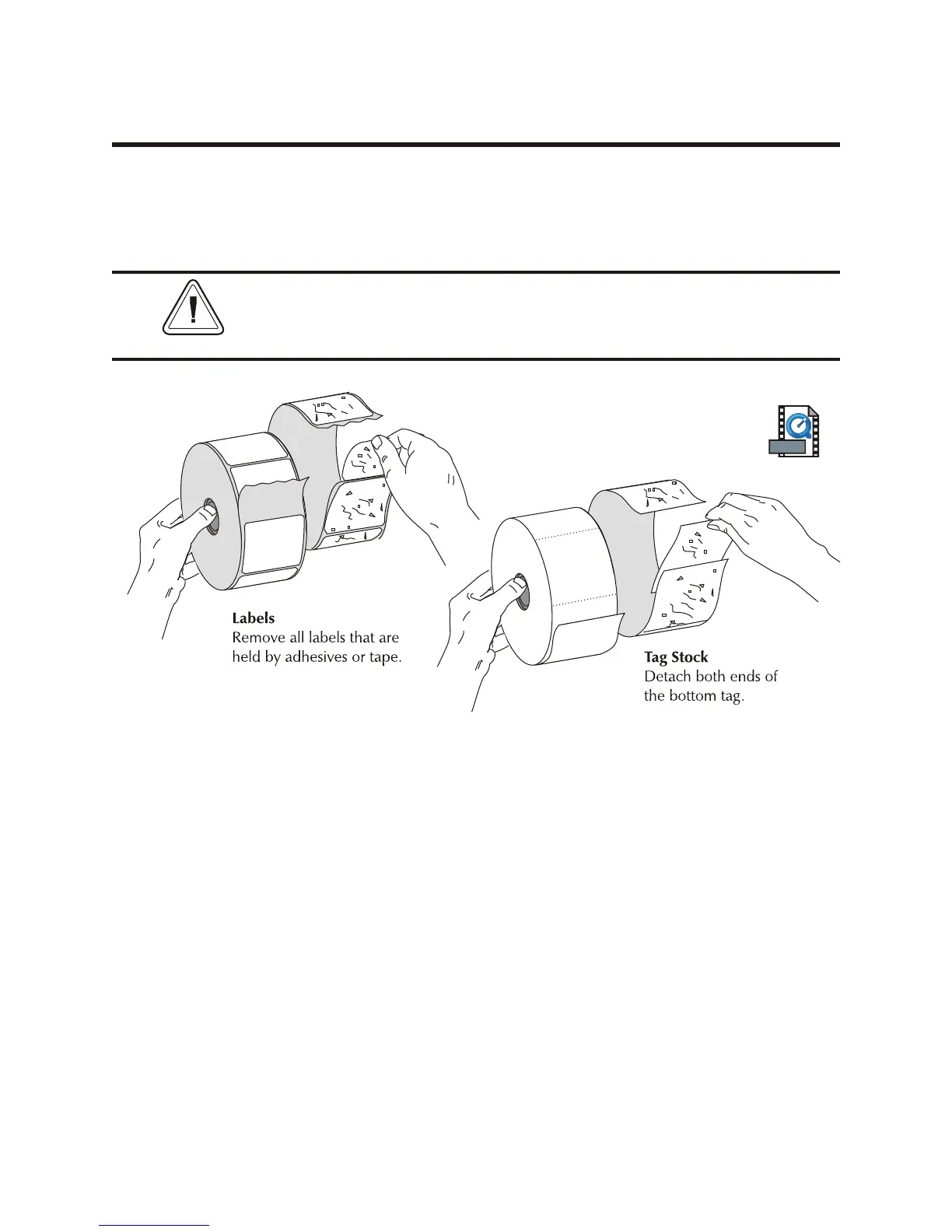Before Loading Media
You must remove the outside length of media (that is, one, full revolution of labels and any liner).
When you remove this part of the media, you remove the oils, dust, and adhesives that contaminate
it. Tape or adhesive holds the loose end and the outside length of media becomes contaminated
when handled or stored.
You must avoid dragging adhesive or dirty media between the print head and
platen. Such an occurrence damages the print head and is not covered under
the warranty. Using clean media prevents damage and reduces wear on the
print head and platen.
980358-001 Rev. B 9