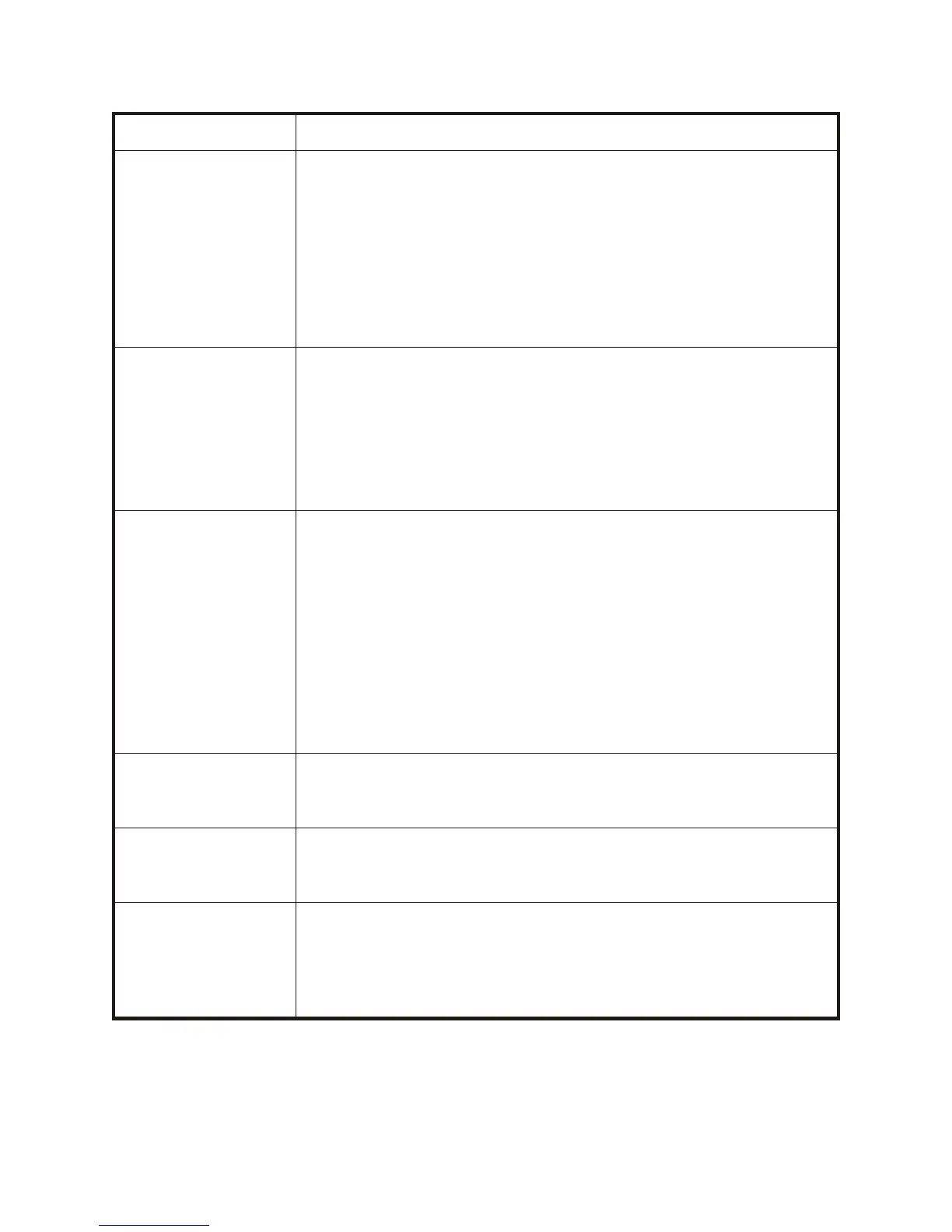PROBLEMS SOLUTIONS
Printer appears to be
working with the
indicator light
GREEN, but nothing
is printed.
1. Check the connections between the printer and the cable as well as
the cable and the computer.
2. Verify that the labels are the correct type.
3. Check the roll and verify that the print surface faces up for direct
thermal printing.
4. Check that the transfer ribbon is correctly routed and has the ink side
down.
5. Check print head wire bundle connections in carriage at main PCBA.
Printing stops and
status indicator lights
red
1. Perform the AutoSense adjustment.
2. Check that gap between labels is at least 1/16 inch (1.6mm)
3. Check for media jam.
4. Check that media is correctly routed.
5. Check printer memory configuration and correct data syntax.
6. Transmissive (gap) is dirty. Clean media path.
Status indicator
remains red.
1. Check for out-of-media condition or missing labels in the middle of a
roll.
2. Check for out-of-ribbon condition or damage or previous use of
ribbon in middle of roll.
3. Check that the ribbon and label stock or correctly routed
4. If using direct thermal printing, check that programmed mode or
printer driver is set for direct thermal printing. See the programmer’s
book for details.
5. Transmissive (gap) sensor may be dirty. Clean media path.
6. Check that the printer carriage is closed and latched.
Rubbing noise when
pressing Feed button.
1. Media is not loaded and the platen is rubbing against the print head.
Insert media (and load ribbon if necessary) between carriage and
platen.
Cutter makes
incomplete cuts or
cuts in the wrong spot.
1. Form length is set wrong. Change length through printer driver or
programming language. See the EPL2 programming manual.
Short length,
perforated media are
difficult to load when
preparing for
dispenser/peel mode.
1. Media length must be a minimum of 0.5 inch (12.7mm).
12 980358-001 Rev. B