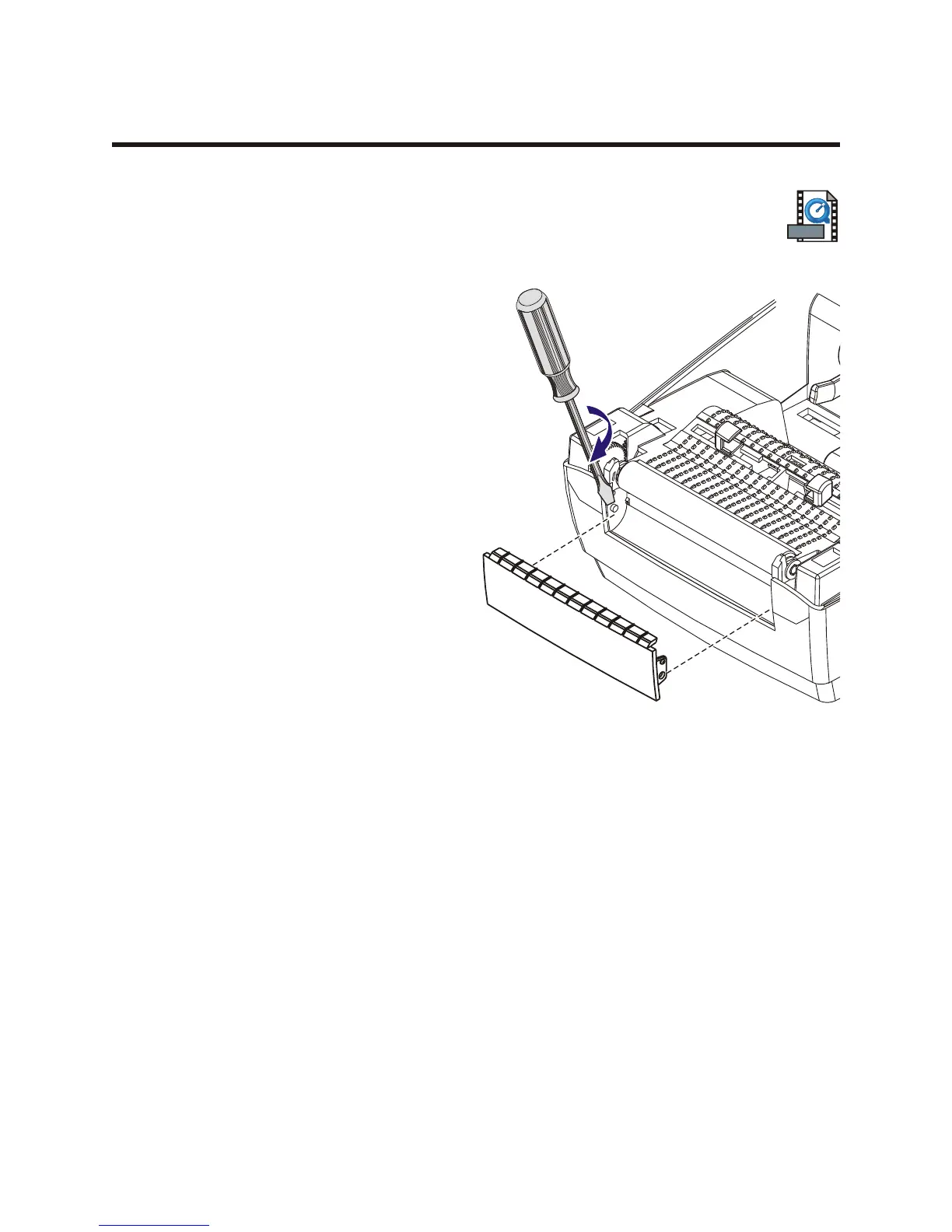Front Bezel Replacement 980358-402A
Preparations
Open the printer by pulling the release latches forward, then lifting the top cover.
Removal
Use a small slot-head screwdriver to pry either
side free and then lift the bezel away from the
printer.
Assembly
Align the tabs with the notches in the media exit
and snap the bezel into place.
26 980358-001 Rev. B