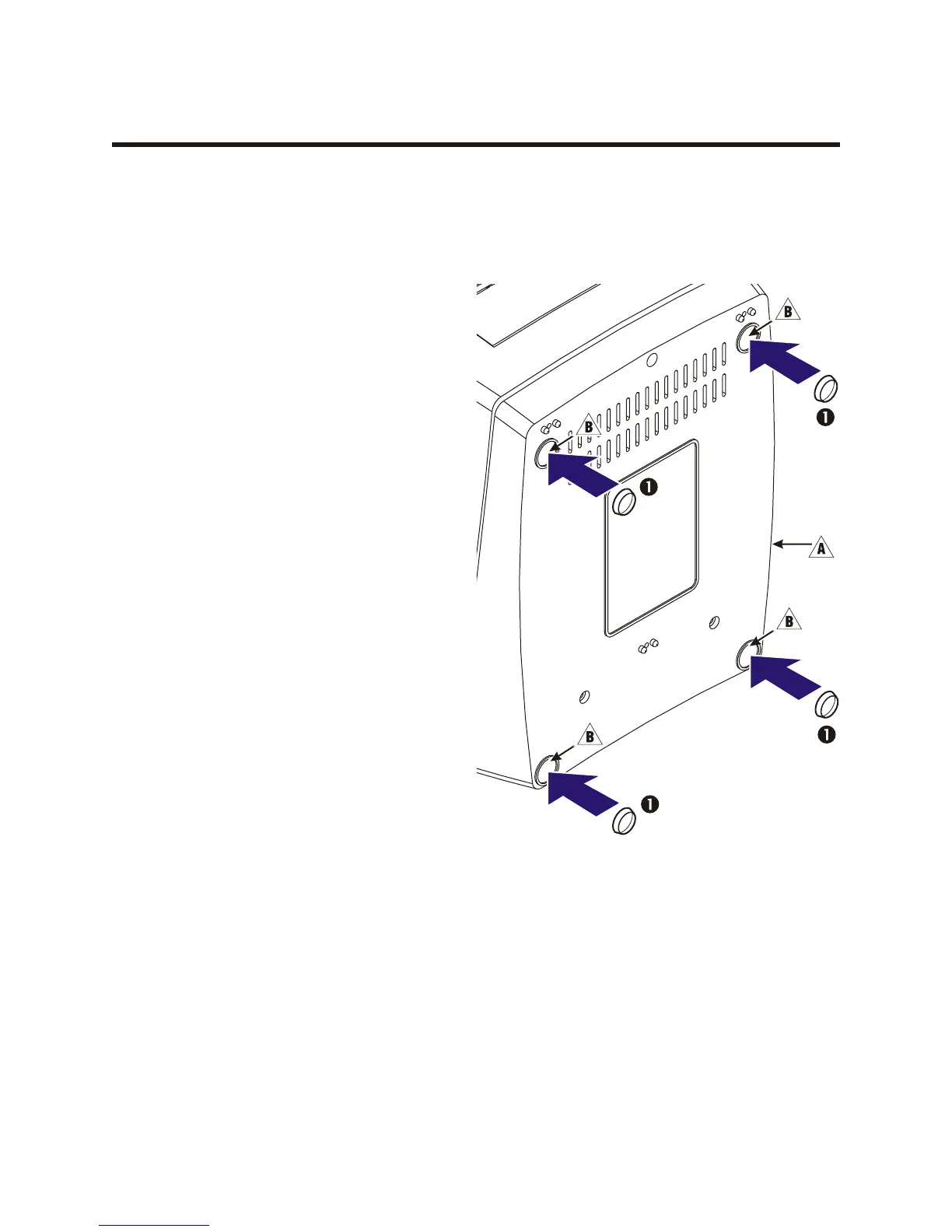Feet Replacement 980358-401A
Preparations
Tilt the printer to access the bottom.
Removal
Pry the foot 1 off the base ! using a levering
tool if necessary.
Assembly
1. Peel the foot off of its backing.
2. Place the sticky adhesive (top of foot) into
its receptacle " on the bottom case.
25 980358-001 Rev. x1