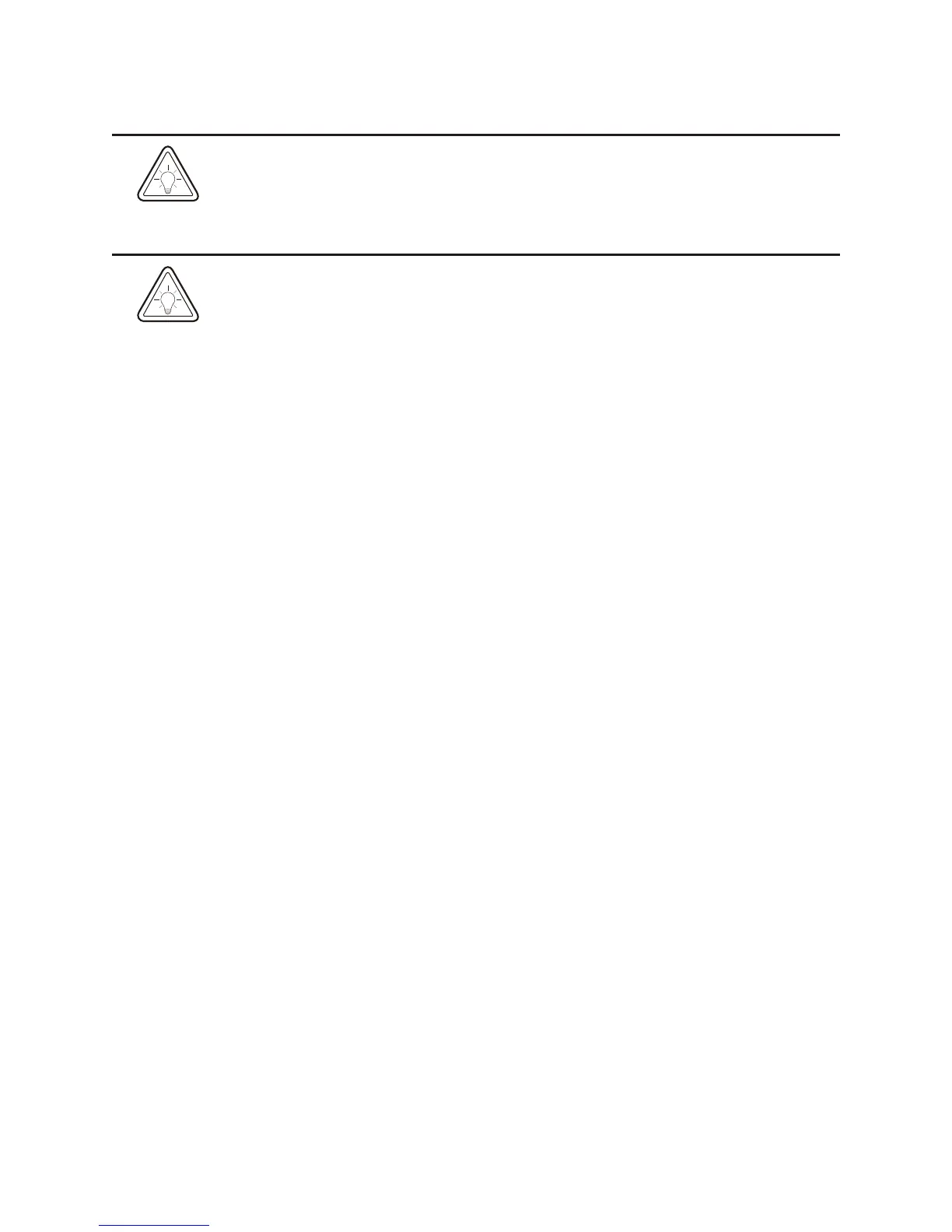Media Reload Tip
If you should run out of labels or ribbon while printing, DO NOT turn the
power switch OFF (0) while reloading or data loss may occur. The printer
will automatically resume printing when a new label or ribbon roll is
loaded.
Print Quality Tip
Print den sity (darkness) is af fected by the heat energy (density setting)
applied and by the print speed. Chang ing both Print Speed and Den sity
may be re quired to achieve the de sired re sults.
vi 980358-001 Rev. B