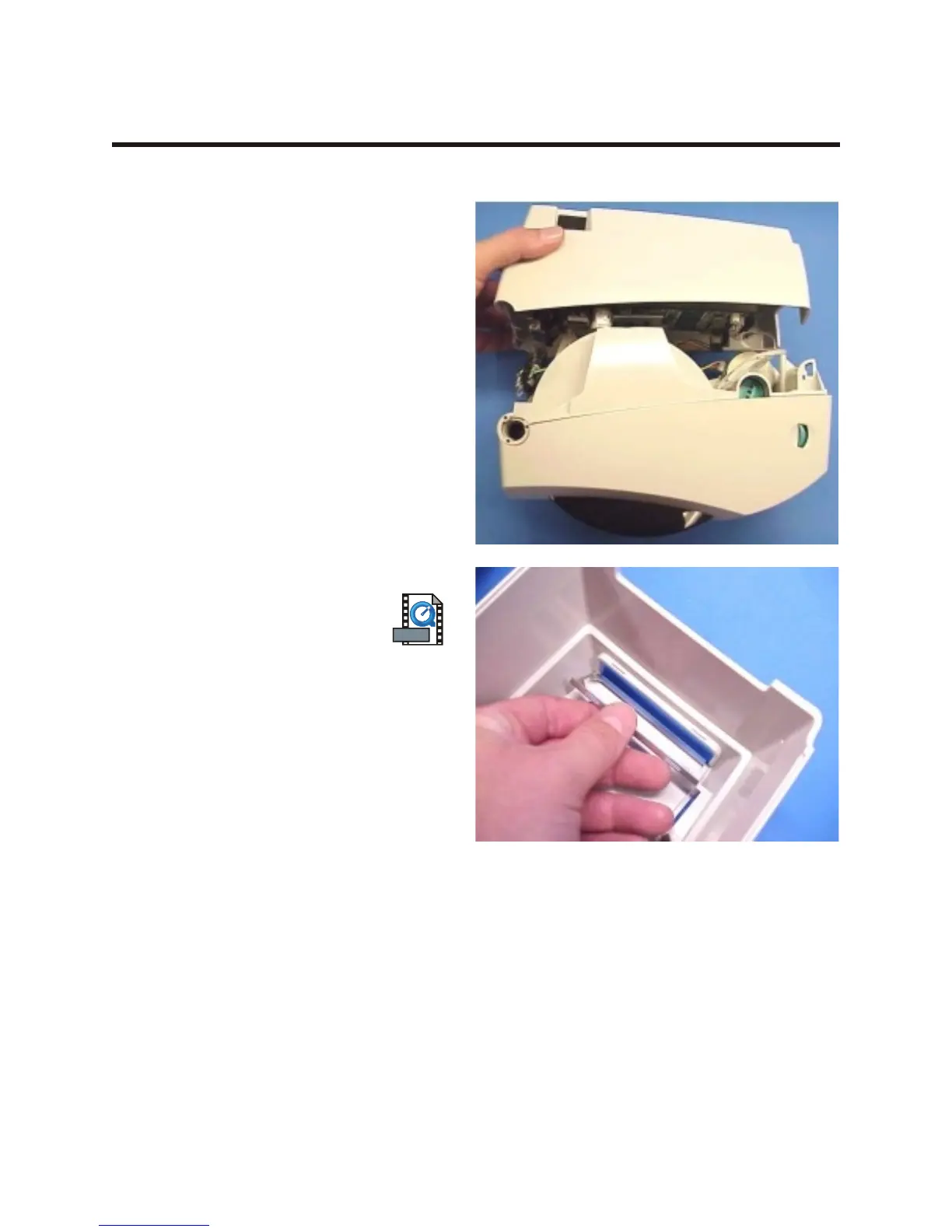Bottom Case (Lower Cover) Replacement 980358-305A
Removal
1. Tilt the printer so you can see the bottom.
2. Use a #1 Phillips driver to remove the
screws that secure the bottom case to the
bottom frame.
3. Pull the bottom case off of the bottom
frame.
Assembly
1. Make sure that any rear-plate adapters are
in place.
2. Align the bottom case to the bottom frame.
3. Replace the screws that hold the case to the
frame; then, use a #1 Phillips driver to
tighten them.
980358-001 Rev. B 53