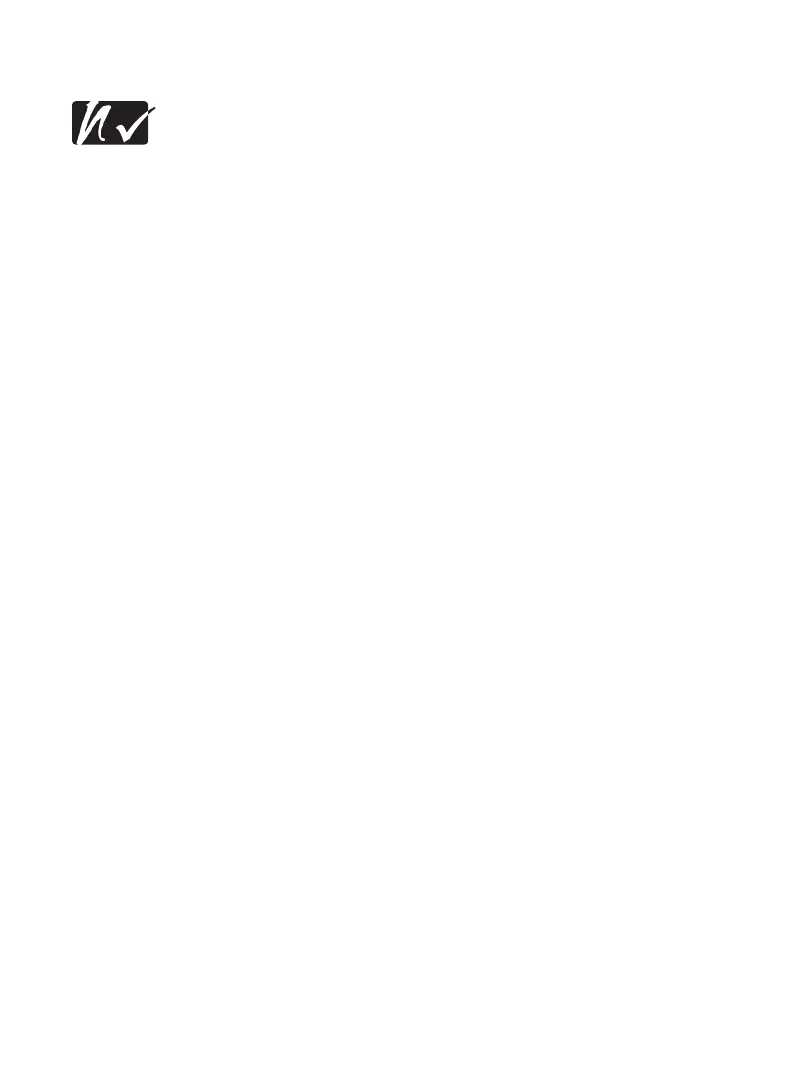Auto Calibration
NOTE: If you are using pre-printed labels, pre-printed label
backing,orcontinuousmedia,see“ManualCalibration”on
page 28.
Anautocalibrationisperformedwhentheprinteristurnedon(ifmediais
loaded) or after a media error is cleared. When it is auto calibrating, the
printer sets the sensor levels for, and determines the length of, the label you
are using.
IfthestatusLEDflashesred,referto“ManualCalibration”onpage28.
18