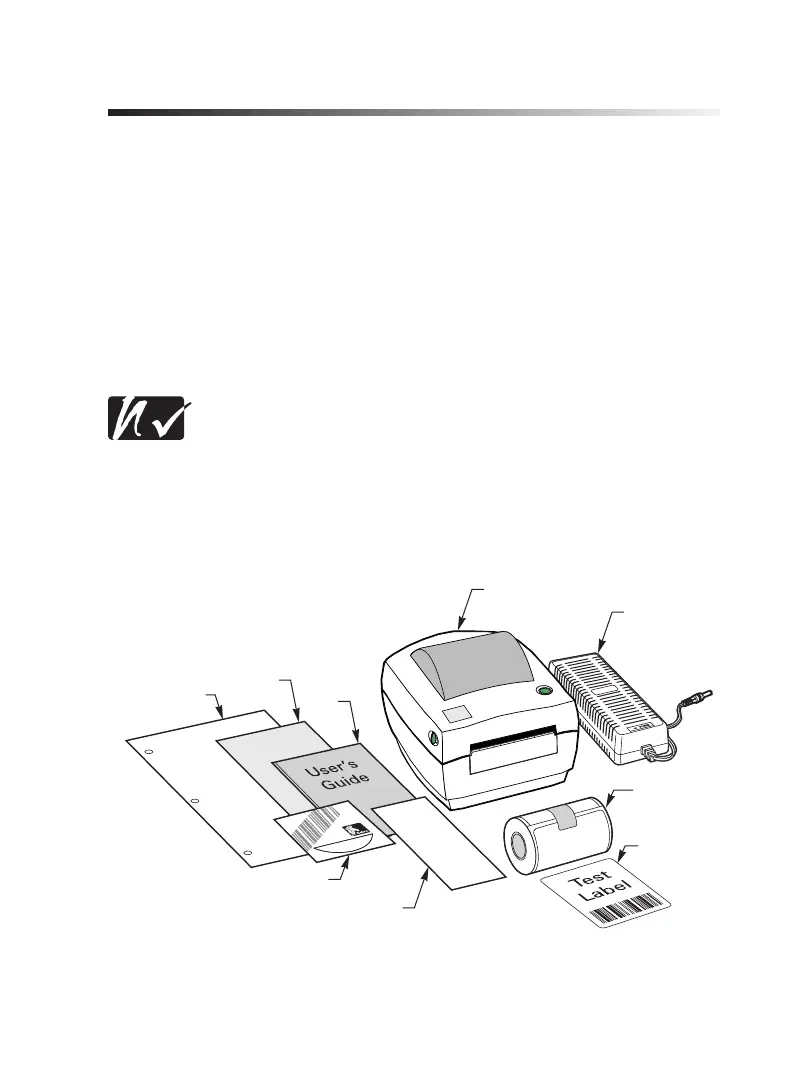Introduction
Hello!
Thank you for choosing the Zebra
DA402
Printer. This rugged little
printer is certain to become a productive and efficient addition to your
workplace!
n
This user’s guide provides the information you will need to operate and
maintain the printer.
n
To create and print label formats, take a look at the ZPL II Programming
Guide. If one was not ordered with your printer, simply call your
distributororvisitourwebsiteatwww.zebra.com.
NOTE: Many printer settings may also be controlled by your
printer’s driver or label preparation software. Refer to the driver
or software documentation for more information.
What’s in the Box
1
Printer
Sample
Roll of Media
Test
Label
User’s
Guide
Quick
Reference
Guide
Product
Support Services
Brochure
Registration
Card
CD-Rom
Power
Supply