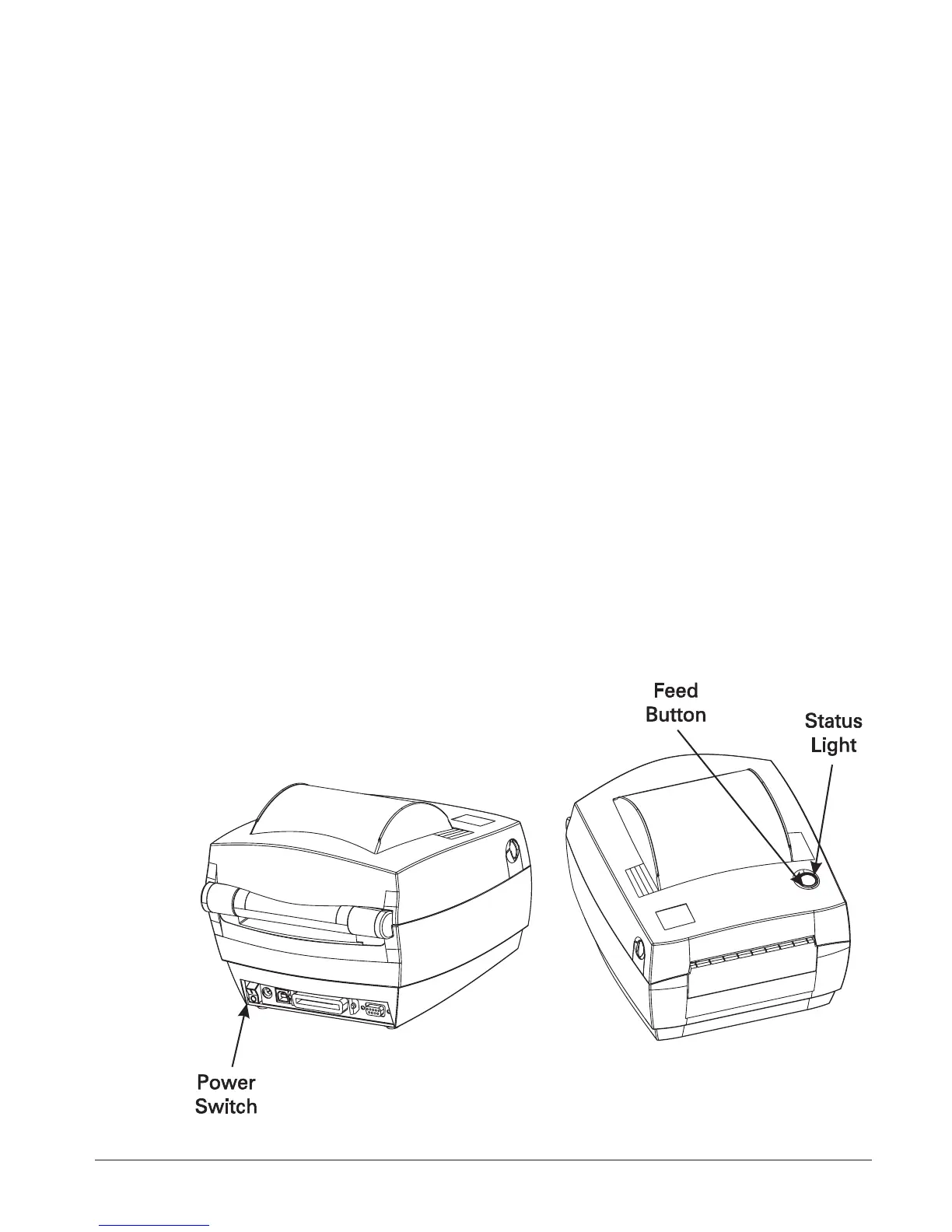Operator Controls
Power Switch
Press up to turn ON or down to turn OFF the printer.
CAUTION: The power should be turned off before connecting or
disconnecting the communications and power cables.
Feed Button
Forces the printer to feed one blank label.
Takes the printer out of a “pause” condition. (The printer is put into
“pause” by either a programming command or an error condition.) See
“What the Status Light is Telling You” on page 33.
Use the Feed button for printer setup and status (see “Feed Button Modes”
on page 40).
Status Light
Functions as a printer operational indicator (see “What the Status Light is
Telling You” on page 33).
980483-001A 11
