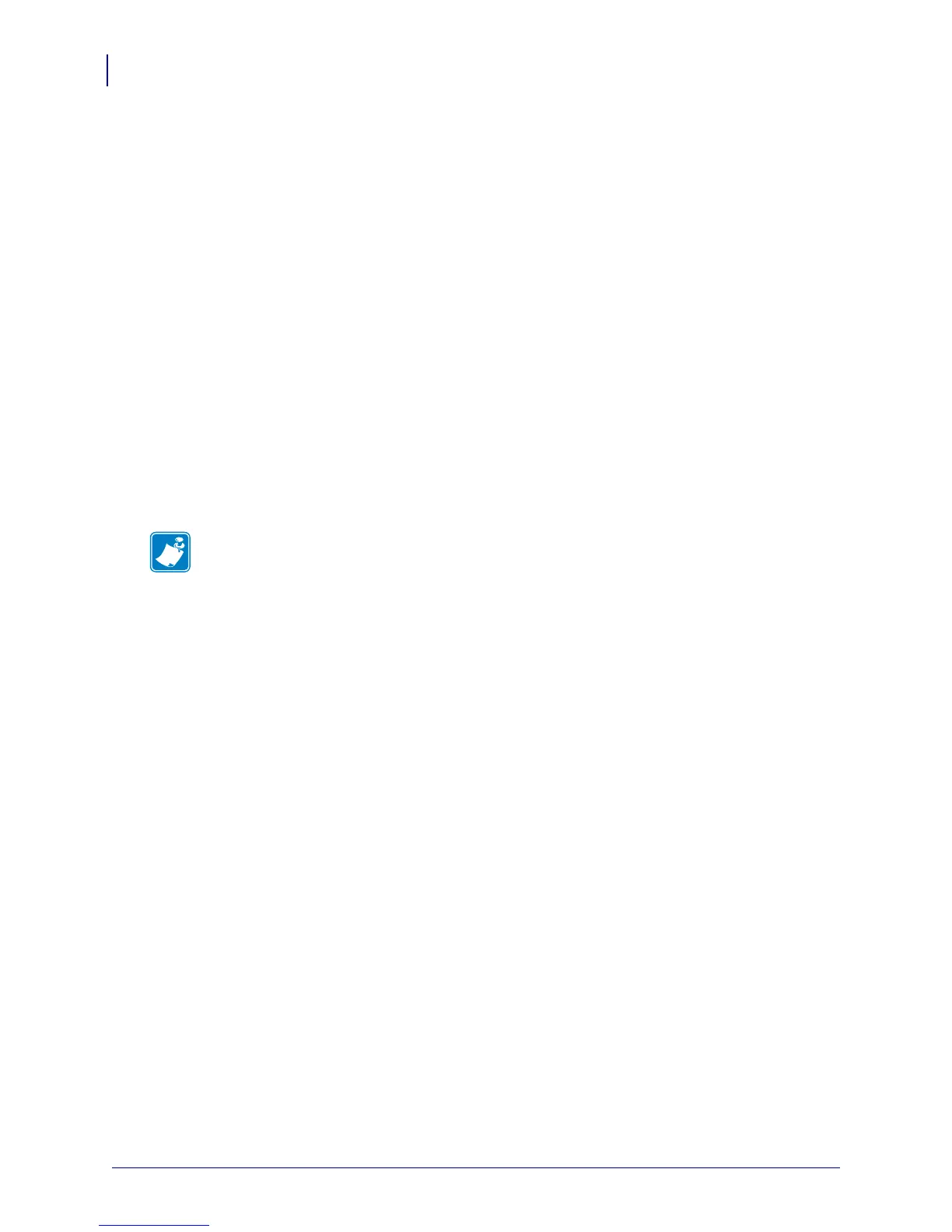Design Overview
Package Contents
6
P1028247-001 Rev. B KR203 Hardware Integrator Guide 10/26/2010
The KR203 printers offer a wide range of printer options and accessories:
• 58, 60, 80, and 82.5mm media guide widths
• 70 watt external printer power module
• Multiple printer media roll mounting accessory configurations and options
• Media Roll Low sensor for use with Zebra and custom media roll mounting.
This integrators guide provides information you will need to develop a kiosk using the
KR203 printer and accessories.
Package Contents
The KR203 package comes with the following items:
• The KR203 printer.
• Warranty information.
Note • To minimize cost and reduce waste, the KR203 does not include unneeded
components or accessories. Additional items are required to make the printer operational.
Unpack and Inspect the Printer
When you receive the printer, open the package immediately and inspect the contents for
shipping damage.
• Save all packing materials.
• Check all exterior surfaces for damage.
• Open and close the printer and remove any media or test prints in the printer.
If you discover shipping damage upon inspection:
• Immediately notify the shipping company and file a damage report. Zebra
Technologies Corporation is not responsible for any damage incurred during
shipment of the printer and will not cover the repair of this damage under its
warranty policy.
• Keep all packaging material for shipping company inspection.
• Notify your authorized Zebra reseller.