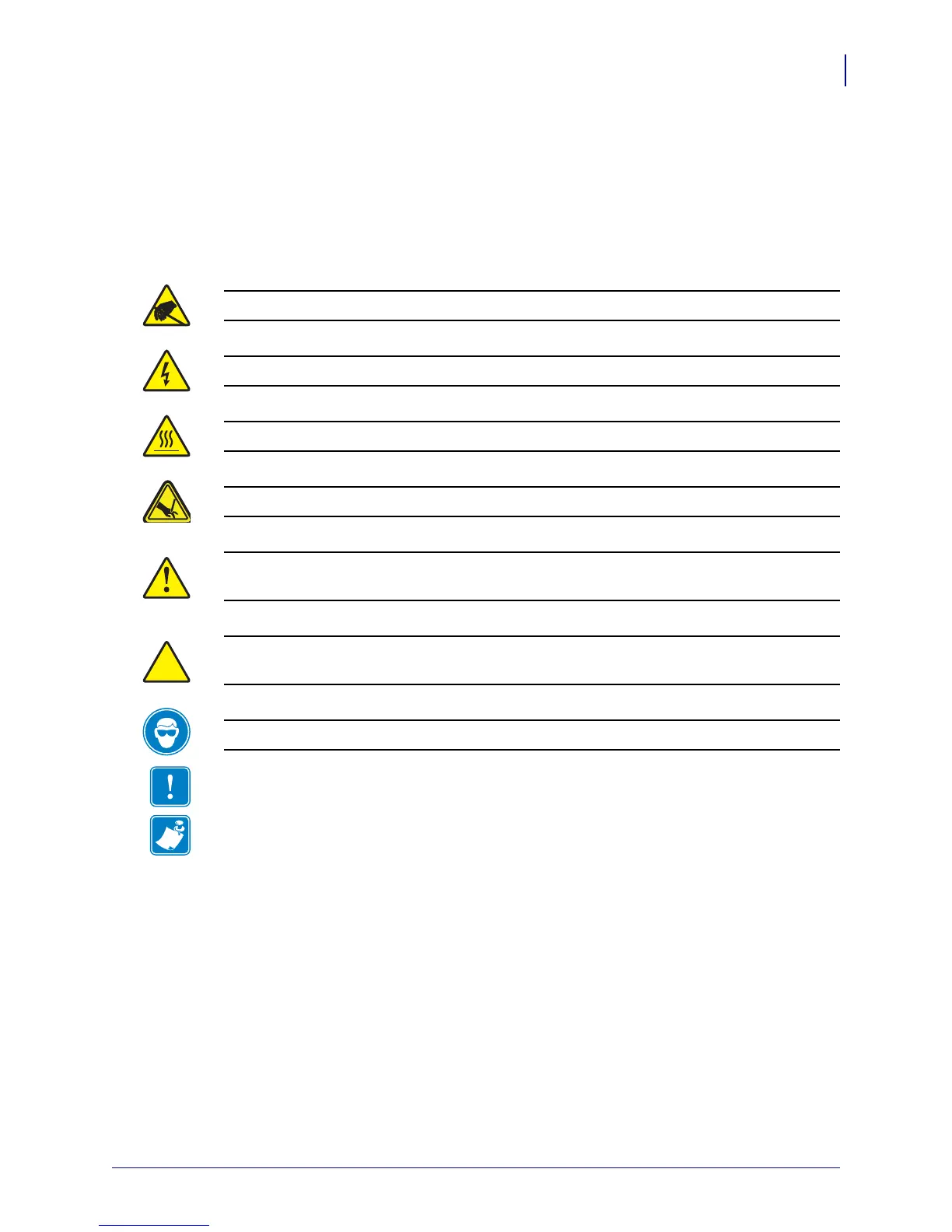3
Introduction
Document Conventions
10/26/2010 KR203 Hardware Integrator Guide P1028247-001 Rev. B
Document Conventions
The following conventions are used throughout this document to convey certain
information:
Alternate Color – Cross-references contain links to other sections in this guide. If you are
viewing this guide online, click the blue text to jump to its location.
Caution • Warns you of the potential for electrostatic discharge.
Caution • Warns you of a potential electric shock situation.
Caution • Warns you of a situation where excessive heat could cause a burn.
Caution • Warns you of a situation where a cut could occur.
Caution • Advises you that failure to take or avoid a specific action could result in physical
harm to you.
Caution • Advises you that failure to take or avoid a specific action could result in physical
harm to the hardware.
Caution • Advises you need to wear protective eyeware.
Important • Advises you of information that is essential to complete a task.
Note • Indicates information that emphasizes or supplements important points of the main
text.