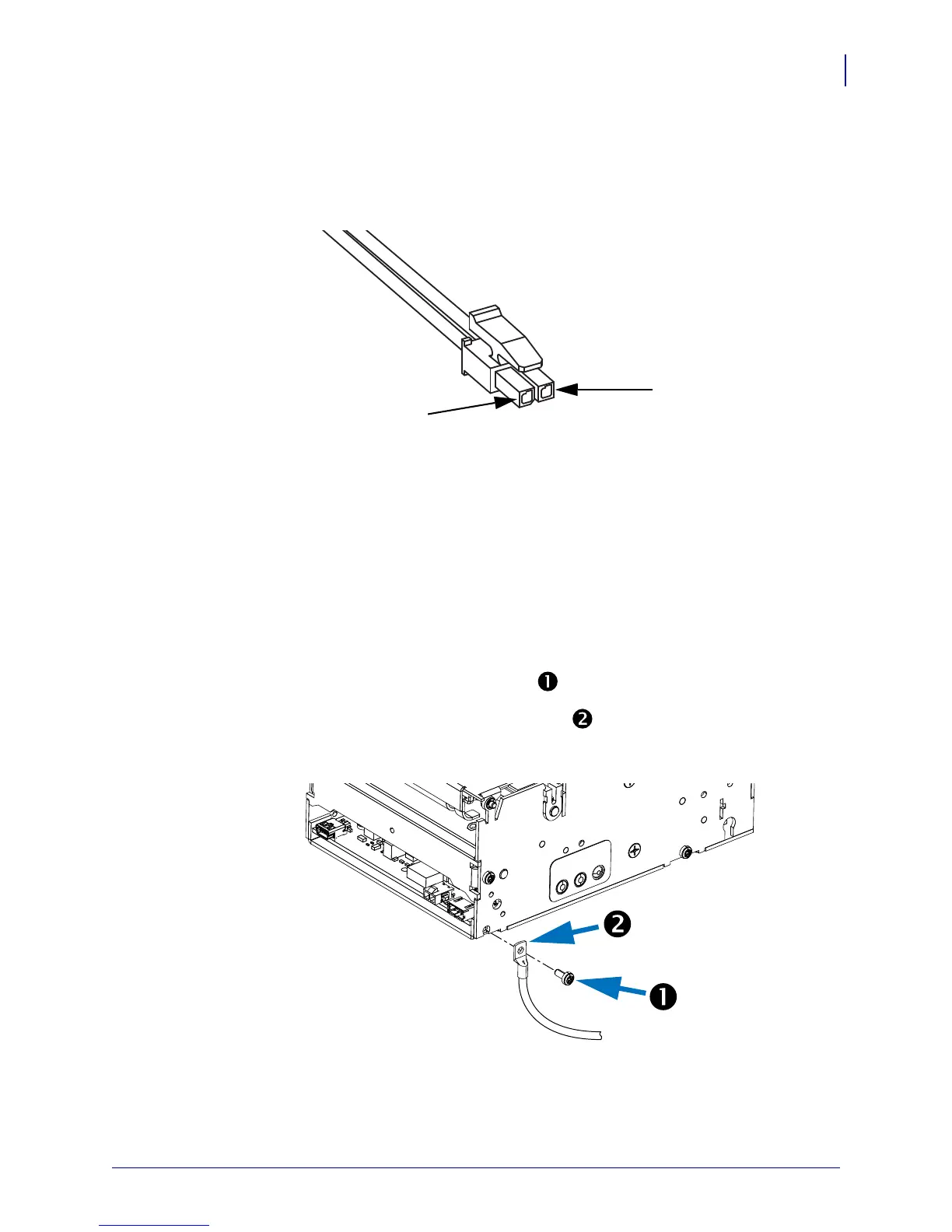35
Connections
Attaching Power
9/24/2010 KR403 Hardware Integrator Guide P1016701-001 Rev. B
DC Power Plug Requirement
The KR403 printer uses a locking two pin connector. The mating connector is Tyco part
number 1445022-2. The wiring for this connector and to meet the power requirements
should be 20 AWG insulated wiring (UL type 1007).
Electrostatic Discharges and Earth Currents
The printer should have a dedicated earth ground connection. Preventing ESD and earth
currents from affecting the printer operation requires proper connection to the printer
chassis via a 12 AWG wire to protective earth.
The ground wire should be connected to the printer as follows:
1. Using a #8 Torx driver, remove the screw shown.
2. Attach the 12 AWG ground wire with cable lug to the printer chassis.
3. Connect the other end of the ground wire to a protective earth ground.
Figure 4-12 • Power Plug
Figure 4-13 • Grounding