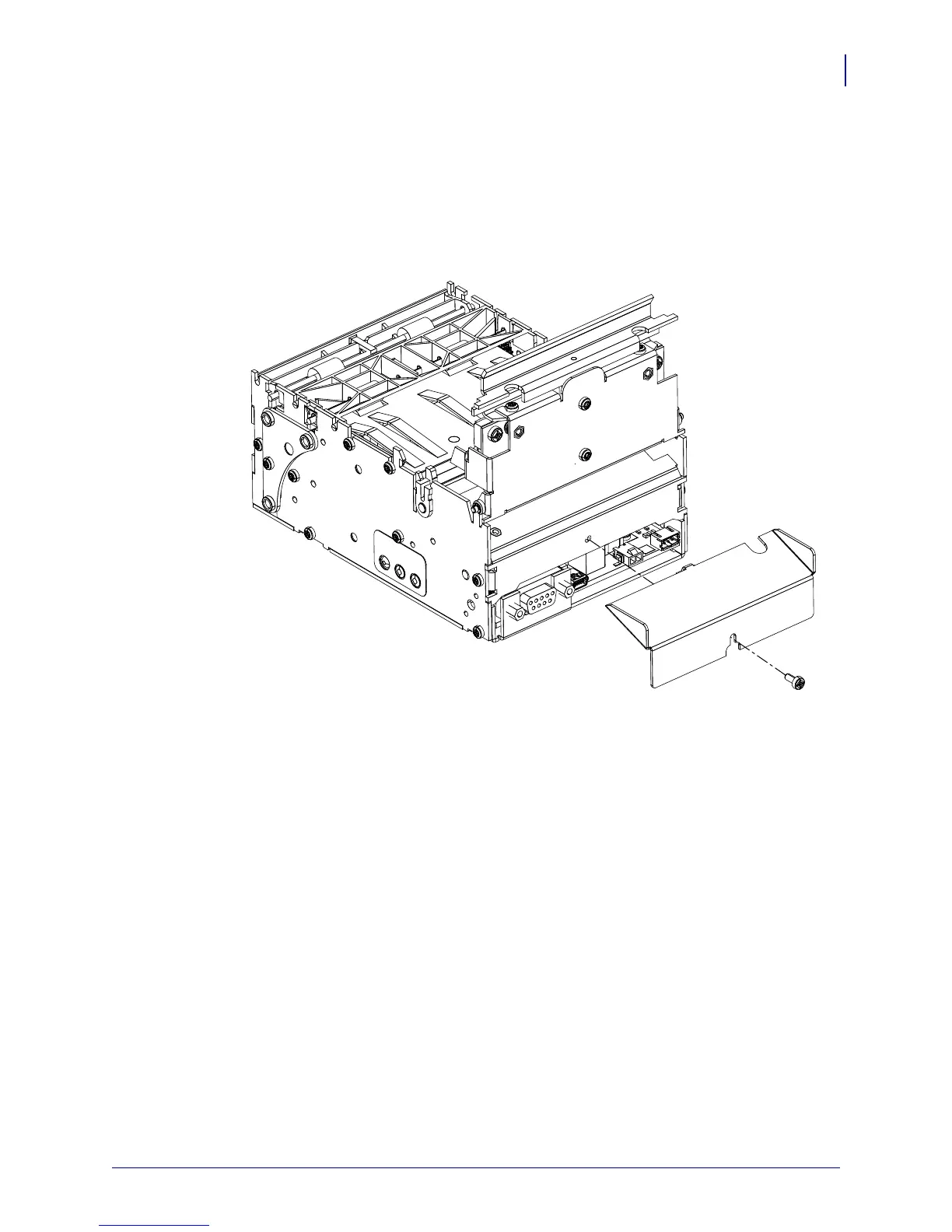51
Media
Media Guide - Required Accessory
9/24/2010 KR403 Hardware Integrator Guide P1016701-001 Rev. B
3. Insert the media guide under the printhead. Insert the T-shaped tab of the media guide
into the “T”-hole, slide it forward, and fasten the screw. The screw is pre-installed at
the factory on the printer. One is included in the bag with the media guide in case the
screw is damaged or lost. Many times, the installer will only need to loosen the
attached screw.
4. Close the printhead. Push down on the push-bar to securely latch the printhead
closed.
5. Re attach the printer’s power if needed.
Figure 5-23 • Media Guide Installation