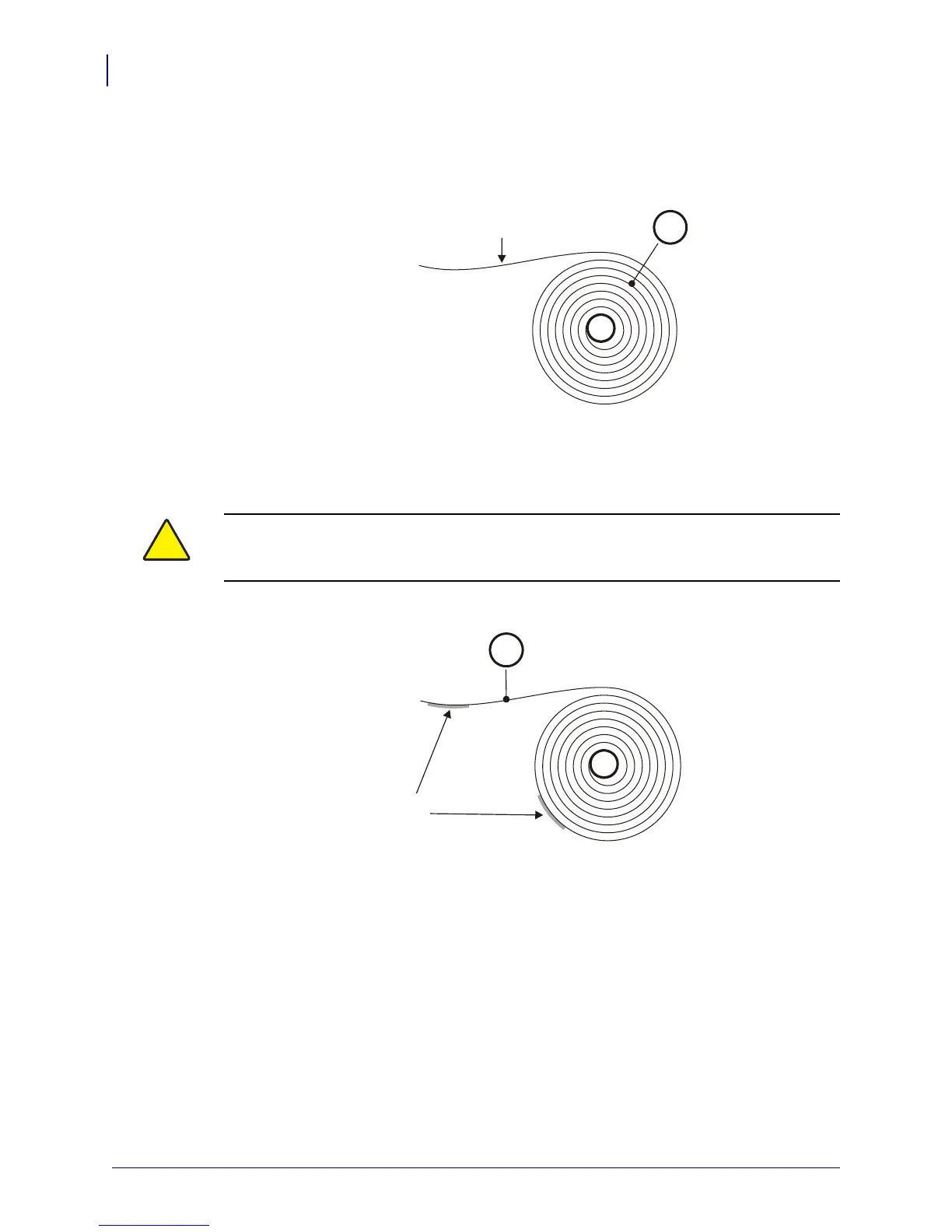Media
Preparing a Media Roll for Use
54
P1016701-001 Rev. B KR403 Hardware Integrator Guide 9/24/2010
Preparing a Media Roll for Use
1. Orient the roll as shown below.
2. Tear off a full turn of paper from the new roll.
Caution • This is important since the outer end of the paper is usually fixed to the roll with
some type of glue or self-adhesive substance that might otherwise cause paper jam or
even print head damage.
Figure 5-24 • Paper Roll Orientation
Figure 5-25 • Full Turn Paper Removal
Temperature-sensitive
coating
SW96074C