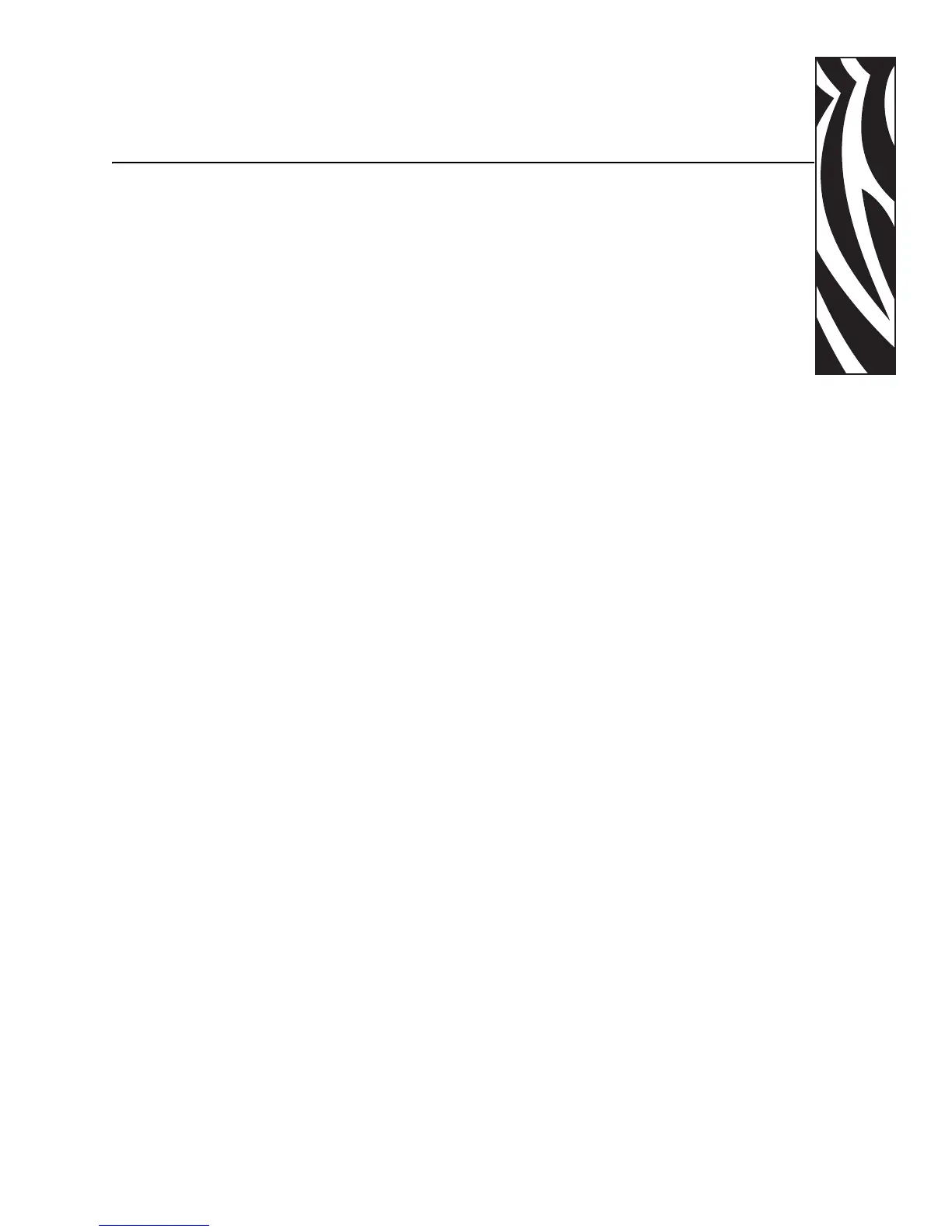980515-001 Rev. C P110i & P110m Card Printer User’s Manual iii
Foreword
This manual contains installation and operation information for the Zebra P110i and P110m
card printers manufactured by Zebra Technologies Corporation.
The only difference between these models is that the P110i supports full-color ribbons (which
may include a protective overcoat panel), and the P110m supports monochrome color printing
only. Photographs and drawings that show the front faceplate show the P110i name; for P110m
printers these would show P110m.
In this manual, references that are specific to the P110i or P110m will be identified as such;
references that apply to both models will use the term “the printer.”
Copyright Notice
© 2005, 2006, 2007 ZIH Corp.
This document contains information proprietary to Zebra Technologies Corporation. This
document and the information contained within is Copyrighted by Zebra Technologies
Corporation and may not be duplicated in full or in part by any person without written
approval from Zebra Technologies Corporation. While every effort has been made to keep the
information contained within current and accurate as of the date of publication, no guarantee is
given that the document is error-free or that it is accurate with regard to any specification.
Zebra Technologies Corporation reserves the right to make changes, for the purpose of product
improvement, at any time.
Trademarks
P110i and P110m are trademarks and Zebra is a registered trademark of Zebra Technologies
Corporation. Windows is a registered trademark of Microsoft Corp. All other trademarks or
registered trademarks are marks of their respective holders.