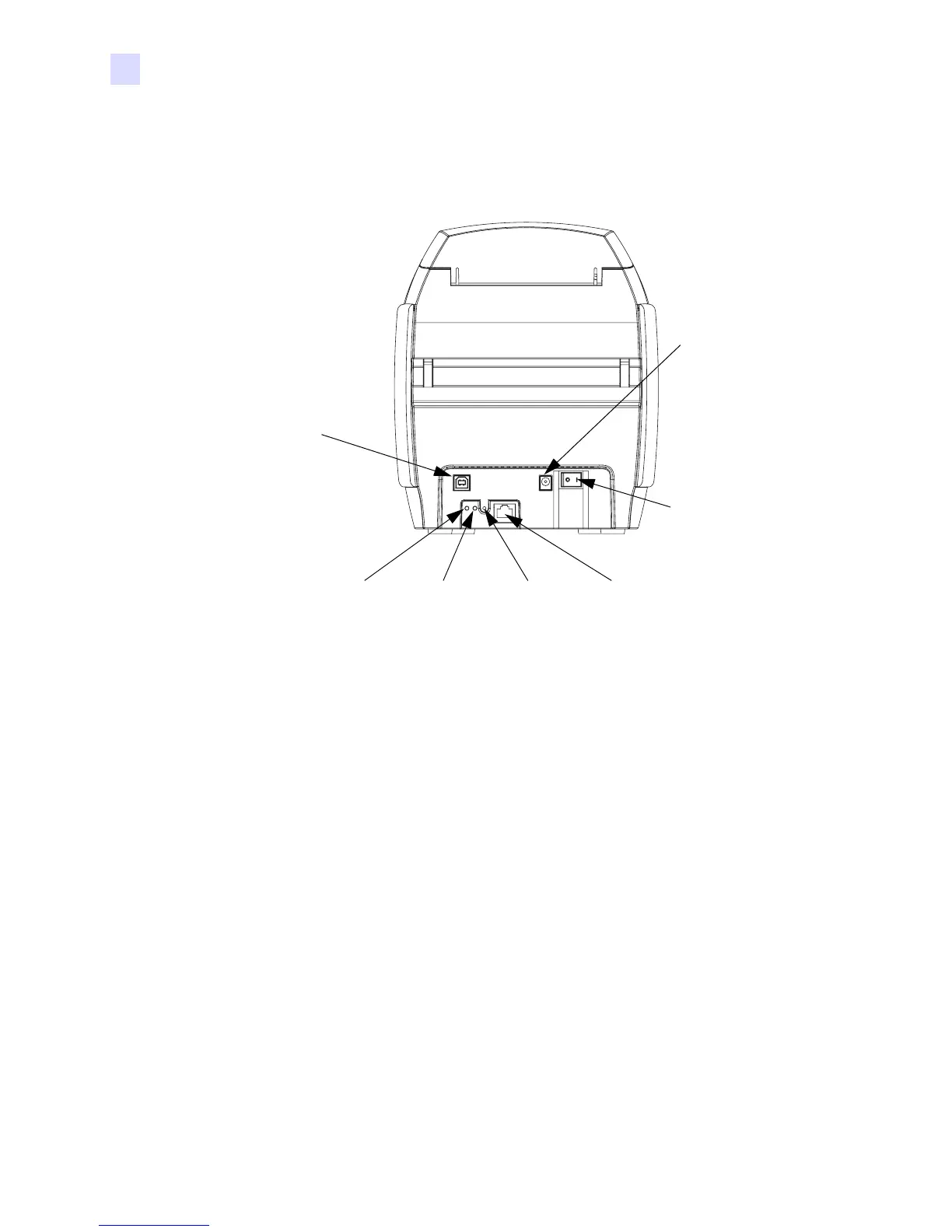4Zebra P110i / P110m / P120i Card Printers Service Manual 980584-001 Rev. A
Ethernet Connection
The figure below shows the rear of the printer with the Ethernet Option.
Ethernet Adapter Status Indicator
1. During normal operation, the LED is solid GREEN for more than 30 seconds. This
indicates all the hardware is functioning properly, and the Ethernet Adapter has detected
the presence of the network. It does not mean the Ethernet Adapter has an IP address or is
attached to a printer queue.
2. If the LED is slowly flashing GREEN (1 time/sec), the Ethernet Adapter is trying to print.
Network Status/Activity Indicator
1. If the LED is solid GREEN, a 100Base link is established.
2. If the LED is flashing GREEN, a 100Base link is established, and network activity has
been detected.
3. If the LED is solid ORANGE, a 10Base link is established.
4. If the LED is flashing ORANGE, a 10Base link was established, and network activity has
been detected.
Power
Switch
USB
Port
Power
Socket
Ethernet
Connector
Ethernet
Reset
Button
Network
Status /
Activity
Indicator
Ethernet
Adapter
Status
Indicator
