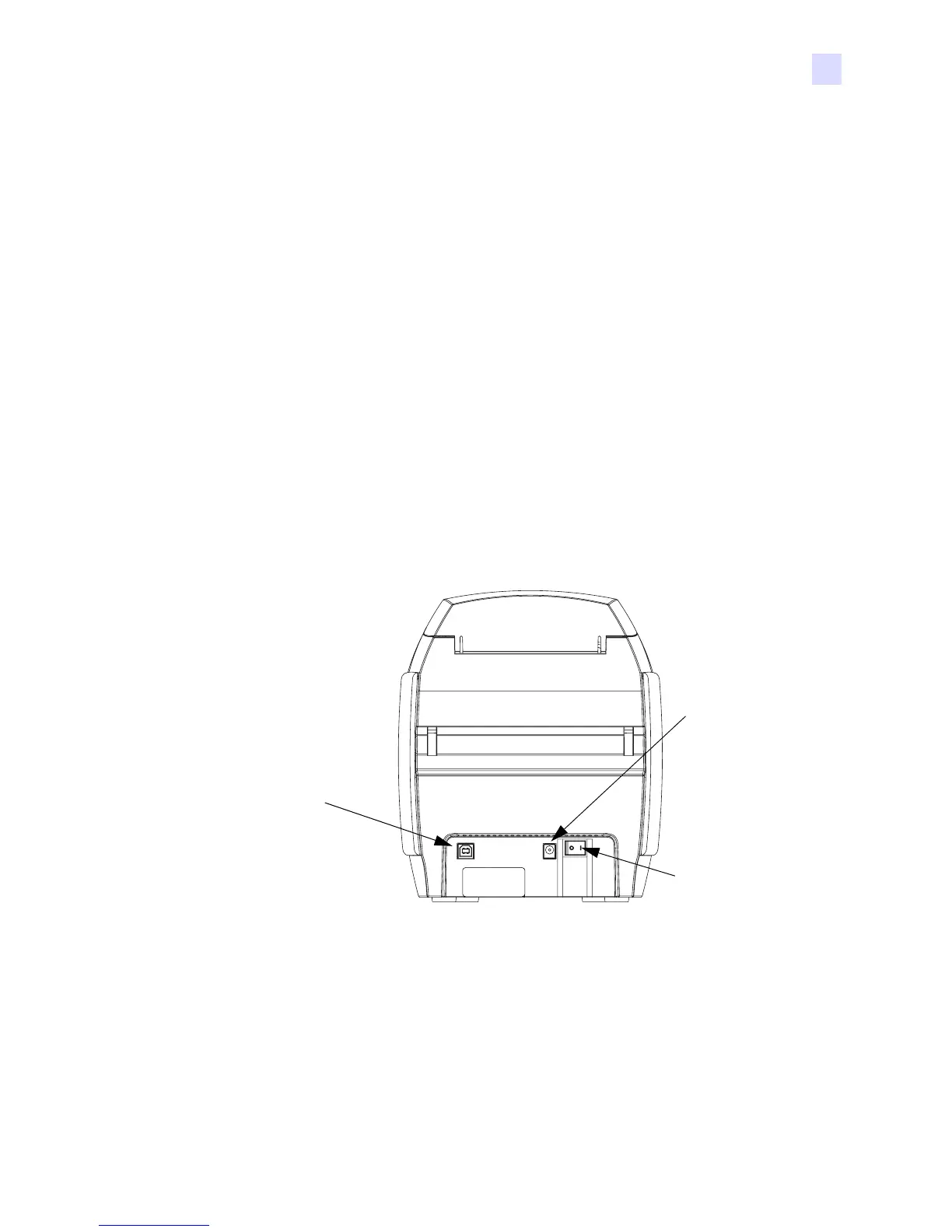980584-001 Rev. A Zebra P110i / P110m / P120i Card Printers Service Manual 3
Multi-Function Control Button
The Multi-Function Control Button initiates several functions; these are described in the
appropriate sections of this document.
Card Entry / Exit Slot
Automatic Card Feeder: A card is automatically fed into the printer from the Card Feeder. The
card will be drawn into the printer, printed, encoded, or decoded as specified by the application
program, and then be ejected out through the Exit Slot.
CardSense
TM
single-card feed option: A card is inserted part-way into the Card Entry / Exit
Slot. The card will be drawn into the printer, printed, encoded, or decoded as specified by the
application program, and then be ejected out through the Card Entry / Exit Slot.
Rear Panel Connectors, Controls, and Indicators
Standard USB Connection
The figure below shows the rear of the Printer with the standard USB interface.
Power
Switch
USB
Port
Power
Socket
